Platform
Solutions
Product tour
Customers
Features
Hospitality
Resources
Videos for
VIDEO EMAILS
A tool that helps businesses build REAL and personalized relationships with customers.
The future of video looks promising, and we’ve compiled a list of possible questions you might have about videos - in specific - video emails.
Get a Free Account for Life
You're a B2B professional (sales, marketing, support, so on and so forth) who's fascinated about the world of videos. Maybe you need a little push (a.k.a. more information) on the why’s and how’s of incorporating videos into your email cadence. Well, if that's you, you're in the right place.
- What video email is, and why it’s head and shoulders above text-based emails.
- What are the benefits of having a video distribution platform to send videos?
- What are the downsides of simply uploading videos from YouTube into your email?
- Guidelines on proper video email etiquette.
- How videos can go beyond simply replacing texts.


SCROLL DOWN
Chapter1
INTRODUCTION TO
Video Email
What is video email?
Video email is what it sounds like: Adding video to your email to amplify your message as videos are intriguing, and they engage and delight your audiences. It’s a rich media format that makes your emails hard to resist.
Why are videos powerful?
One of the most notable research projects on nonverbal communication led by Dr. Mehrabian in the 1960s was devising a formula to describe the relative impact of facial expressions and spoken words. Dr. Mehrabian concluded that the interpretation of a message is 7 percent verbal, 38 percent vocal, and 55 percent visual. The conclusion was that 93 percent of communication is “nonverbal” in nature. Videos allow you to harness the power of verbal and nonverbal forms of communication. The survey conducted by Forbes shows that 59% of senior executives agree that if both text and video are available on the same topic on the same page, they prefer to watch the video.

How did sales teams function before videos?
Not long ago, sales teams had to be great writers - possibly more proficient than Shakespeare - to win the hearts of their audiences.
Texts were their life - they lived and breathed it. It sounds like a challenging task, isn’t it? Well, you’re right!
And at the end of all this, were they able to woo their audiences? [Silence]. They never heard back from buyers/prospects. But you can’t blame the prospects now, can you? After all, people didn’t know who was behind these texts, and no one believed they were as good as they said they were. And the people who took the time out to respond? Well, there was too much back and forth, and emails were lengthy, you see - no one had the time, so they just broke up.
If you want to learn more about text vs. videos, click here.
Another method sales reps relied heavily on were cold calls. Don’t get me wrong - cold calling is still very much alive. However, cold calls were truly cold calls with absolutely no information about the prospect back in the day. No wonder prospects either blocked or sent your message to their voicemail.
Why are videos the secret weapon to sales emails?

Why is video sales email effective?
- Time-saving
- Focus on visual learners
- Increase open rates
- Build trust and authenticity
Time-saving
Videos in sales email save the time of both senders and receivers. It gives information on a product or service in less time and makes complex subjects easy to understand.
Focus on
visual learners
Videos have a clear advantage over regular emails because they are a treat for visual learners. If you have video tutorials for your business, consider using them in your sales email campaigns.
Increase
open rates
The word “video” in an email subject line can increase open rates by 19% and clickthrough rates by 65%. It means that people are more curious to see what’s inside and detect the information displayed in the video as more valuable.
Build trust and authenticity
Users find videos with a personal touch impressive and convincing. A video does not necessarily need to talk about the brand directly. You can build trust and encourage users to engage with you by using emotions and adding a personal touch.

Surprising video email statistics
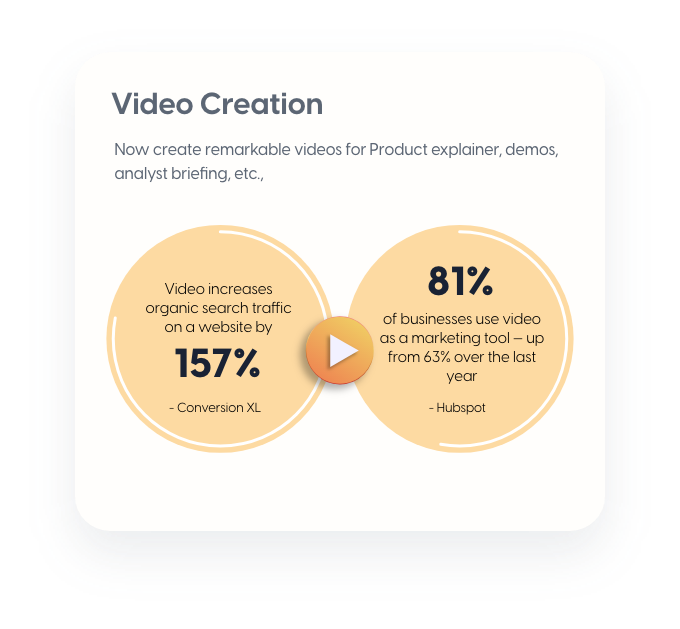
-
Increase opens:
The word “video” can increase opens by 19%
-
Increase clicks:
Video thumbnails can increase clicks by 50%
-
Increase revenue:
64% of executives will visit your website
-
Cut costs:
Videos can lower cost per lead by 19%
-
Improve SEO:
Video in email increases site traffic, which can improve your SEO.
Now, if these stats aren’t enough, here’s our case study of how Freshworks,
a global SaaS unicorn, increased response rates by 3X & achieved a 40% shorter sales cycle with personalized videos.
How can sales teams use video?
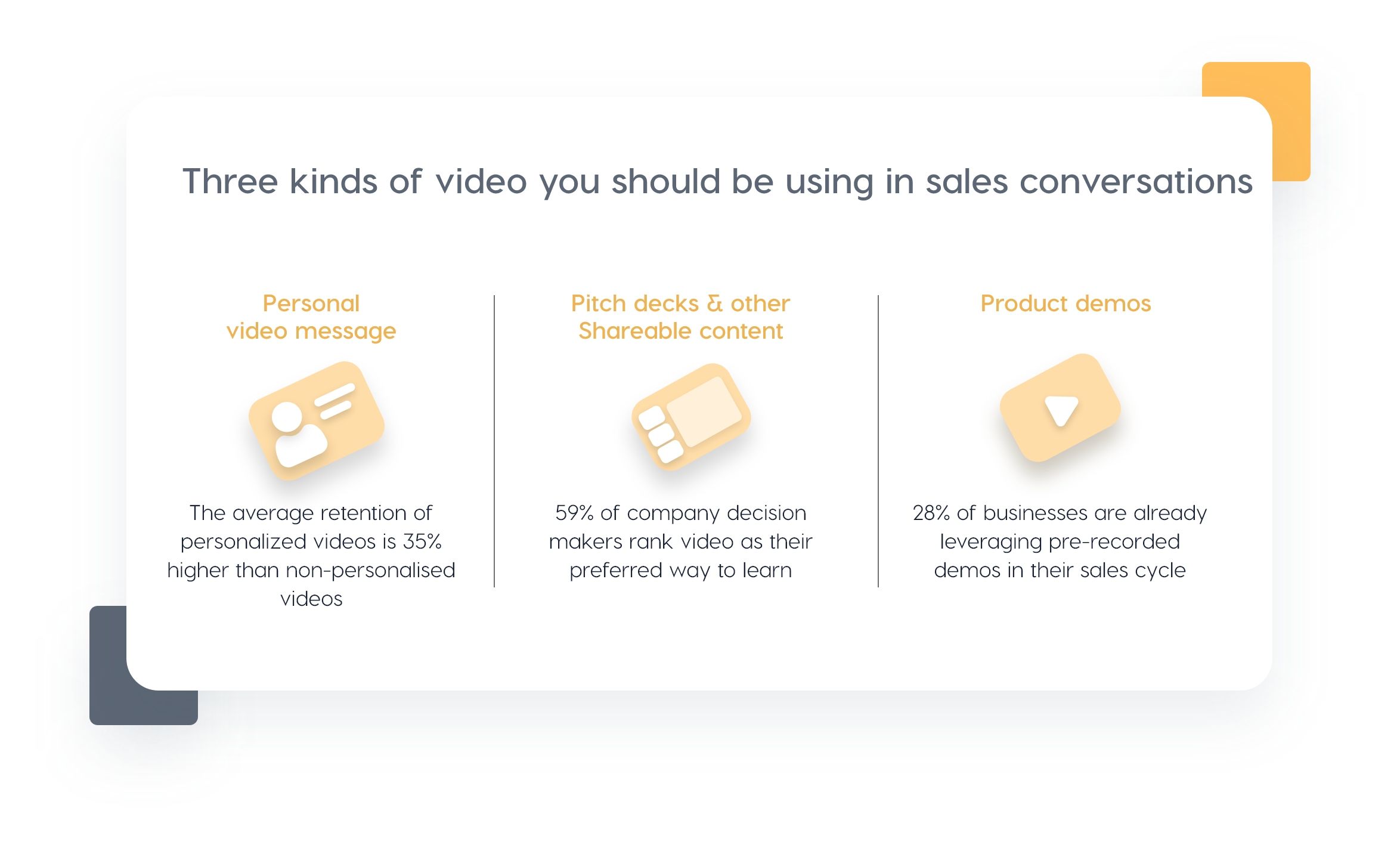
Emails have long been a mainstay sales channel, and there’s a ton of saturation, and frankly, people have gotten wary of it. Breaking through an overcrowded seller’s market is the number one challenge a sales rep has to overcome. Here’s a magic wand you can use to score leads in an instant - Videos!
Let’s explore
how a sales team can use videos.
Emails create a personalized experience
An average person receives 200+ emails per day! That’s a considerable number. If you want to stay out of the prospects’ spam folder, insert a personal video message into your sales emails and reap the benefits of increased retention rate, better click-to-rate, and above all - build a stronger relationship with your customers. And guess what? As practical as it is, you can create a personalized video even before you finish your coffee.
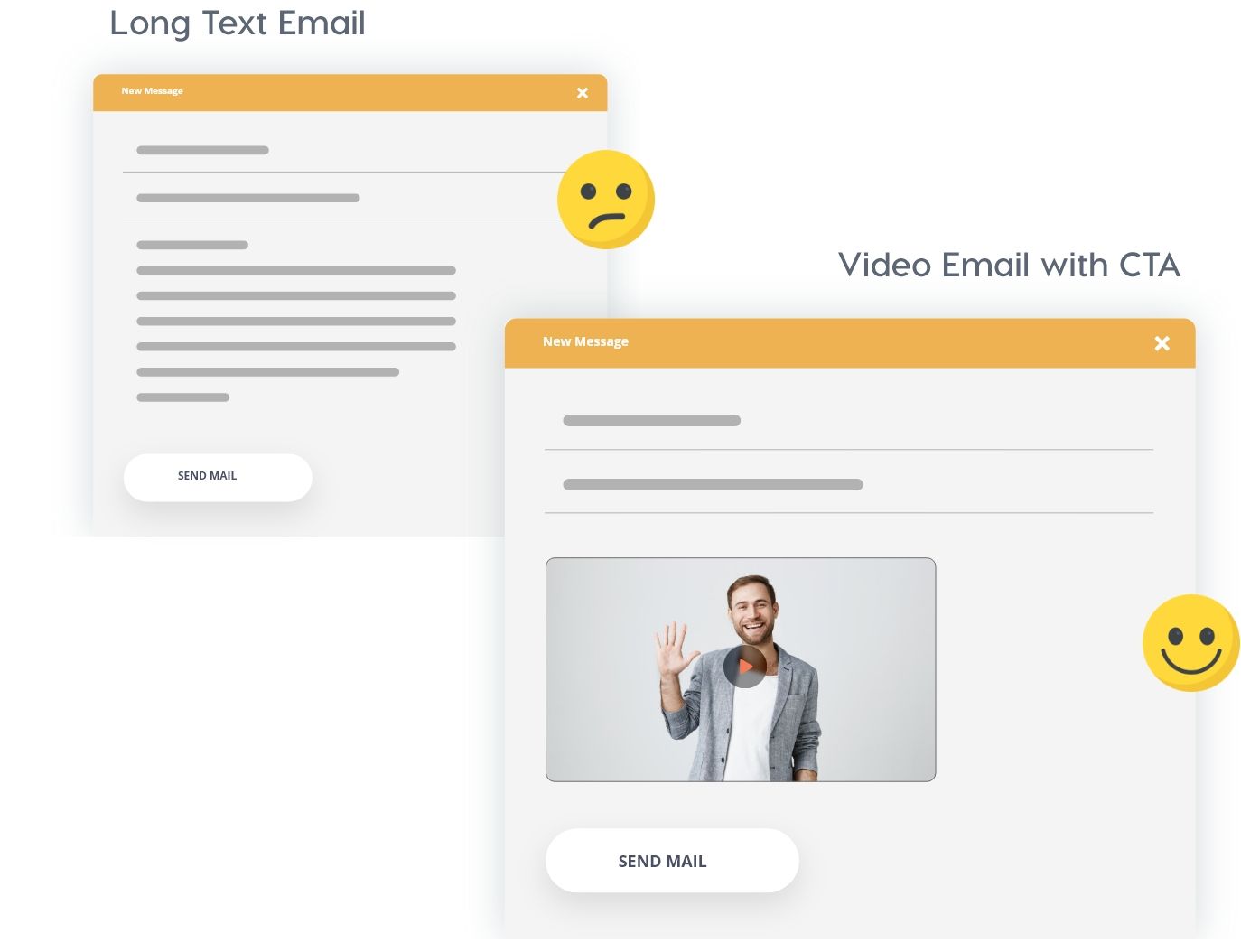
Infuse follow-up emails with personality
Any salesperson can shoot off an email thanking someone for their time. But what triggers your prospect’s brain to react favorably is when they can HEAR someone calling out their name
- it’s scientifically proven.Using a personalized video to thank prospects for their time, recapping what you discussed, and helping them take the next steps can go a long way toward solidifying that relationship - while also gently leading them towards becoming your customer.
Dynamic
video landing page
Personalized sales pages help you stand out from your competitors as prospects can see the sales reps doing the talking. Using sales pages, you can insert relevant videos, product demos, sales proposals, or even customer testimonials as carousels below the video, helping the prospect take the next step forward. Additionally, you can include interactive CTA’s, add prospect’s logo, name, and elements that match their brand, thus giving them a completely personalized experience.
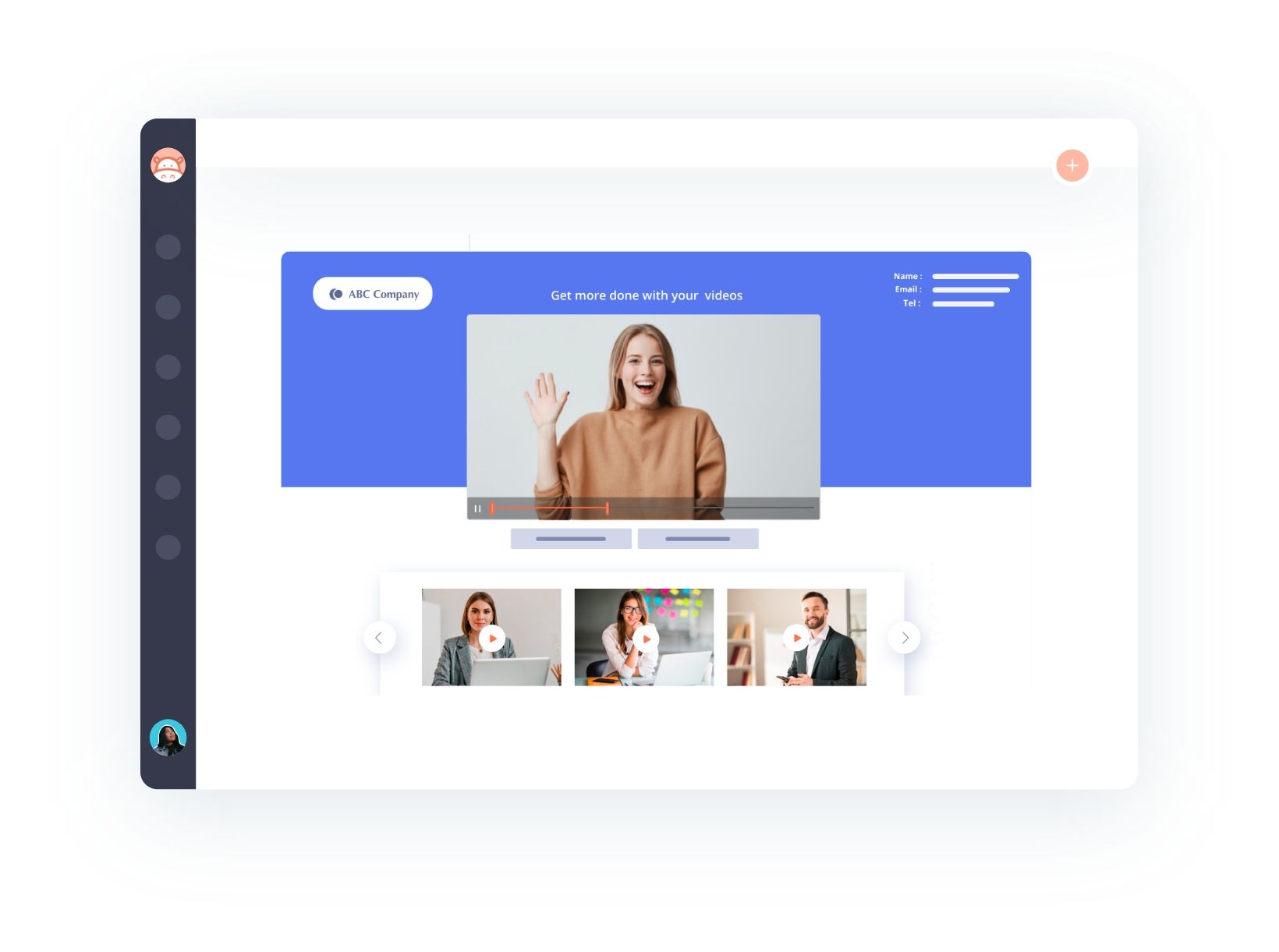
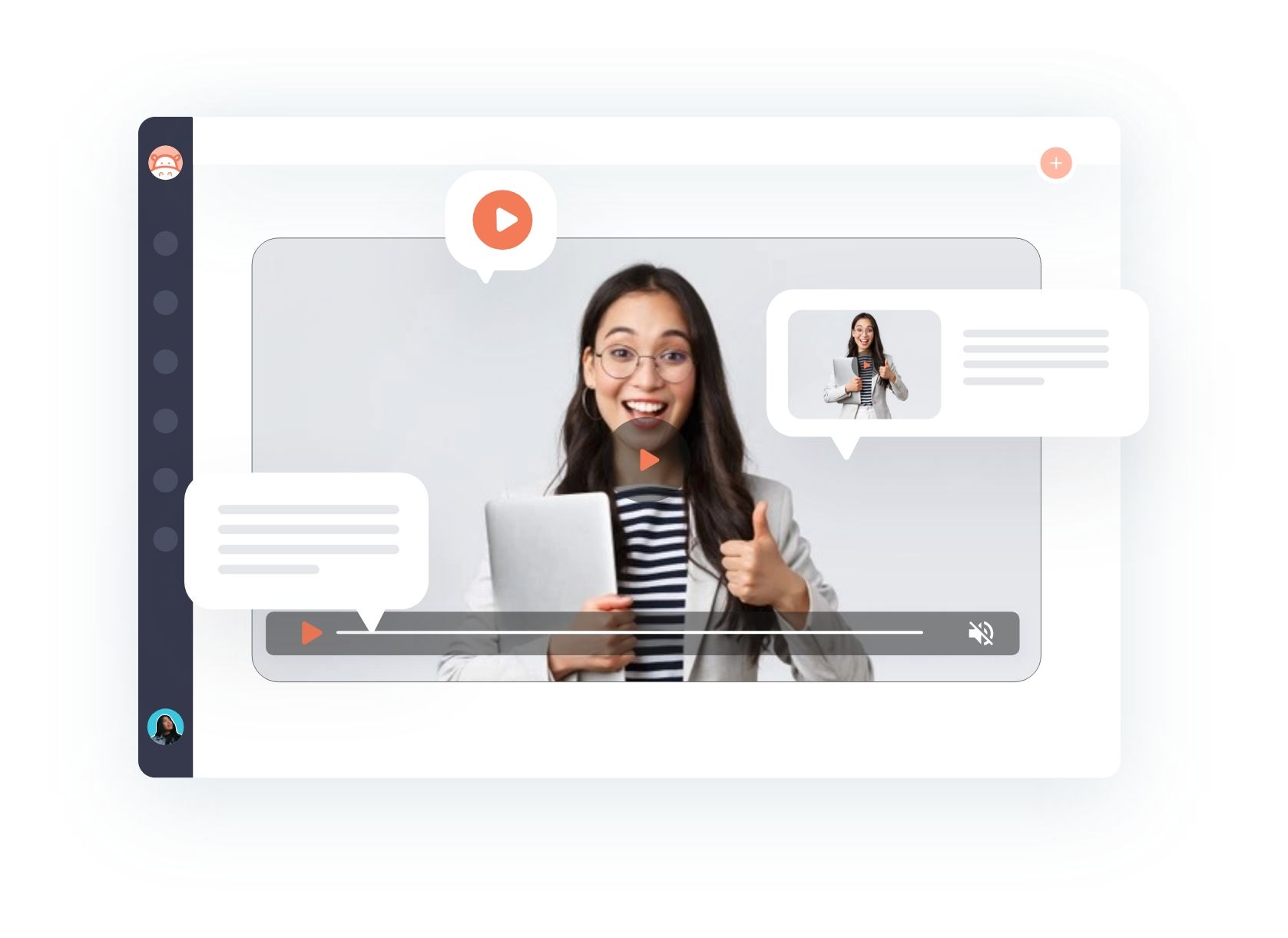
Answer frequently asked questions via videos
In the book They Ask, You Answer, Marcus Sheridan - a legend in the digital marketing world, explains that 80% of potential buyers’ questions are ones your sales teams hear time and time again. One can eliminate this redundancy by jotting down the top ten frequently asked questions and addressing them in a sales video - either one whole video or smaller versions., You can keep these resources handy and send them to prospects before they meet with representatives of your sales team.
Customize business proposals to seal the deal
People who receive tailored content are 40% more likely to buy in a customer-centric world, making personalizing the business proposal important.
When using a video, you virtually take your clients through every part of the proposal and explain each part of it - how easy is that? On top of that, it helps anchor their trust in you, which creates a buying experience few competitors will be able to match.
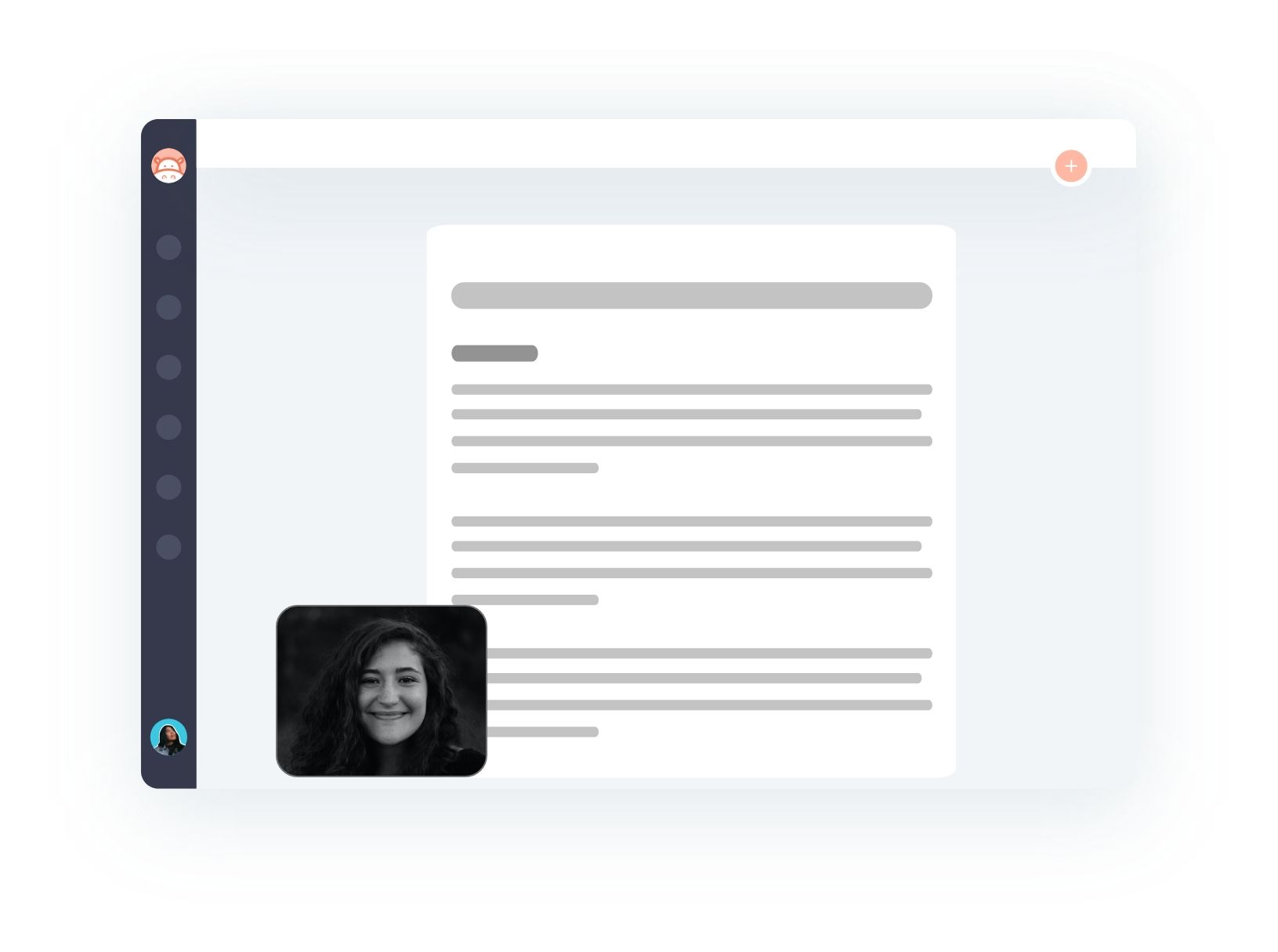
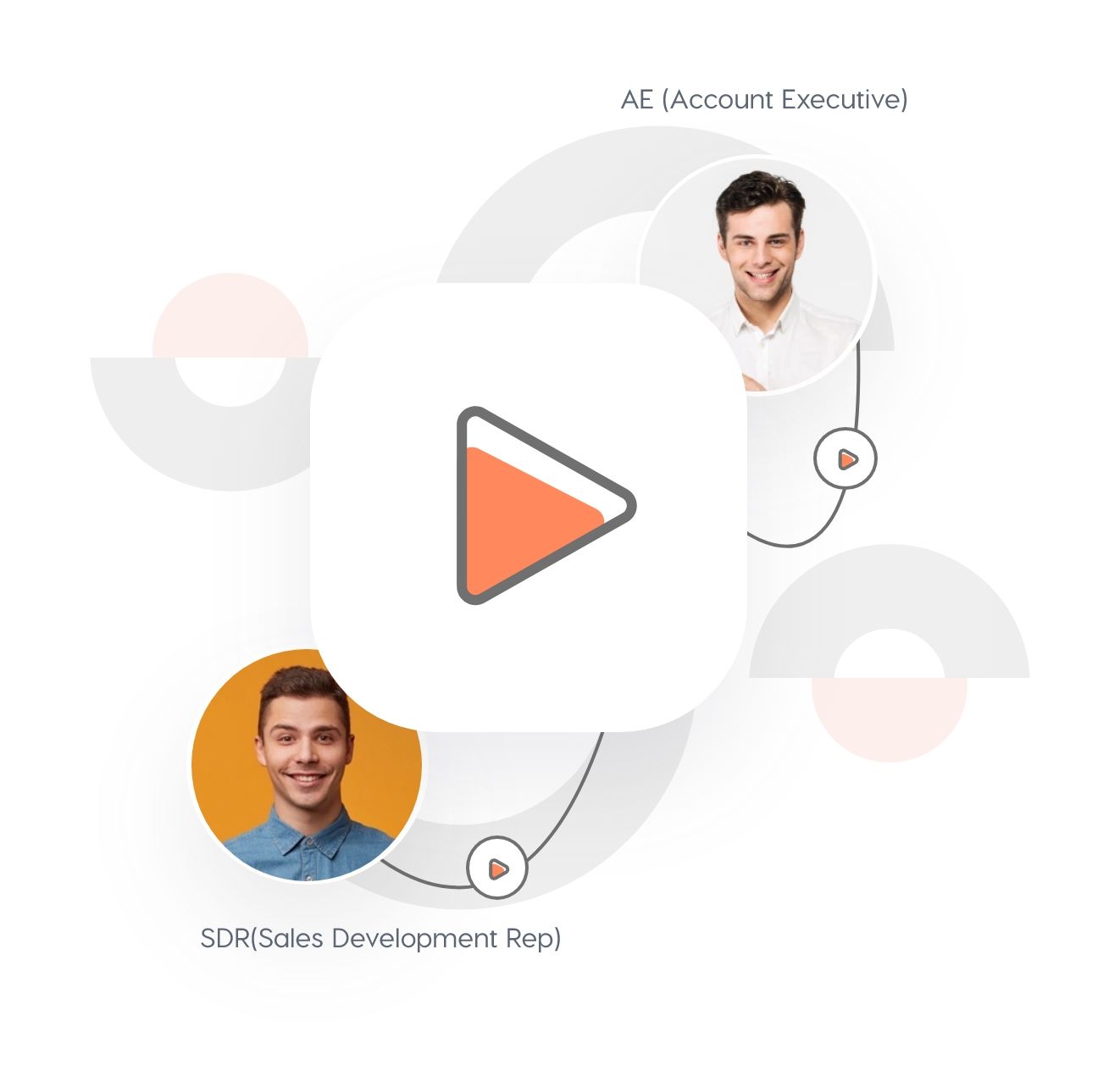
Reinforce
account hand-offs
Most prospects are left a little confused during the hand-off from sales development rep (SDR) to account executive (AE) or from AE to AE. Using a video to warm them up for the hand-off and let them know they’re in good hands to smoothen the process. Now how to do this? Simply shoot a joint video with the SDR and the AE to explain the changes they can expect.
Customer testimonials
Customer testimonials regarding products and services are valuable. Your potential customers might like to know the views of existing customers. You should also share some friendly interviews in the video to build up customer interest in your products/services. Frank V. Cespedes, a senior lecturer at Harvard Business School, reviewed 34 million customer/content interactions online. He discovered B2B buyers’ single biggest motivator: learning how others are using a product. These buyers aren’t interested in hypotheticals or promises. They want to see outcomes — attributes you can put on display in a case-study video.
Does video email improve conversions and increase engagement?
YES! Videos can dramatically increase click-through rates (CTR). For example, Freshworks figured their text-rich email cadence didn’t leave a lasting impression on their C-suite clients, and some of their demos often had no-shows. To tackle this, they partnered with Hippo Video and substituted critical touchpoints with hyper-personalized videos.
And the result? 3x increase in their response rates, 66% increase in the number of leads from the target accounts and 40% shorter sales cycle.
Check out our case study to learn more about how Freshworks used videos to improve deal conversions.
Chapter2
HOW TO SEND YOUR
Video Email
How to send your video email?
In the earlier chapter, we’ve cemented the reasons why integrating videos into your sales cadence can benefit your business. If you haven’t read it yet, we recommend you scroll up and give it a read.
Now the million-dollar question is -
How do you send a video email? As proof, look at the Quora questions’ that are being asked on this subject.
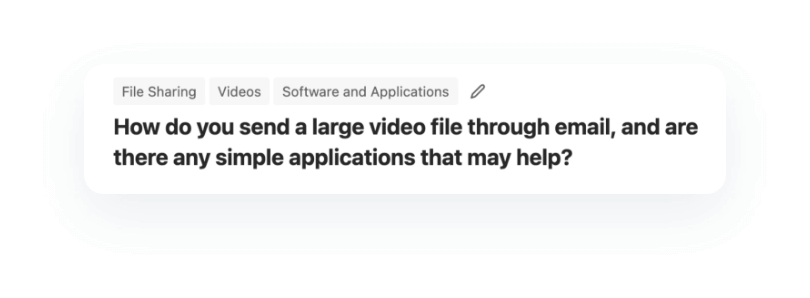
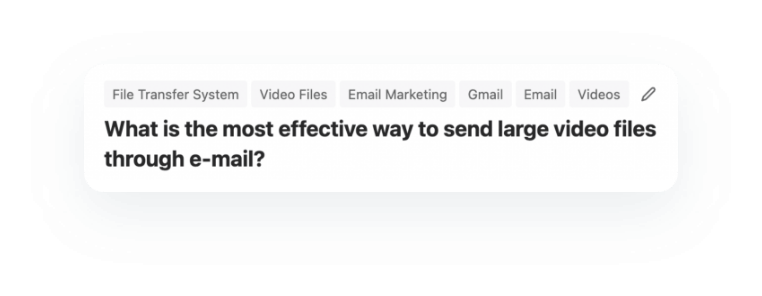
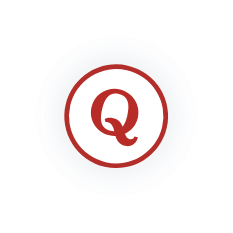
Choosing your method for sending across a video email to clients depends on what’s most important to you. Do you care more about a seamless video-watching experience in the email? Are you one of those cool kids who sport some technical know-how about coding and HTML? And finally, how much time can you spend on adding videos to email?
In reality, a majority of us are not so savvy with coding. And that’s fine! Moreover, we are all stripped of time and want to send across videos in the shortest time possible - right?
Now, there are many ways you can send a video email. Let’s look at some of the mistakes people make while sending it.
The wrong way to send a video email
Many businesses have found many alternative methods to send video files through email. Let’s look at a few of them and also discuss their pitfalls.
1. Compress video for email –
There are many tools out in the market that lets you shrink/compress the size of your videos. But the million-dollar question is “by how much”? As you can see in the image below, the customer compressed his 6-minute video but reduced the size only by 25 Mb! It is one of the reasons why in most cases, compressing can leave you with a heavy video file and loss of quality (audio, video, or both). Also, a zipped file needs to be downloaded and unzipped by the user, which is highly unlikely unless the recipient opens the email.
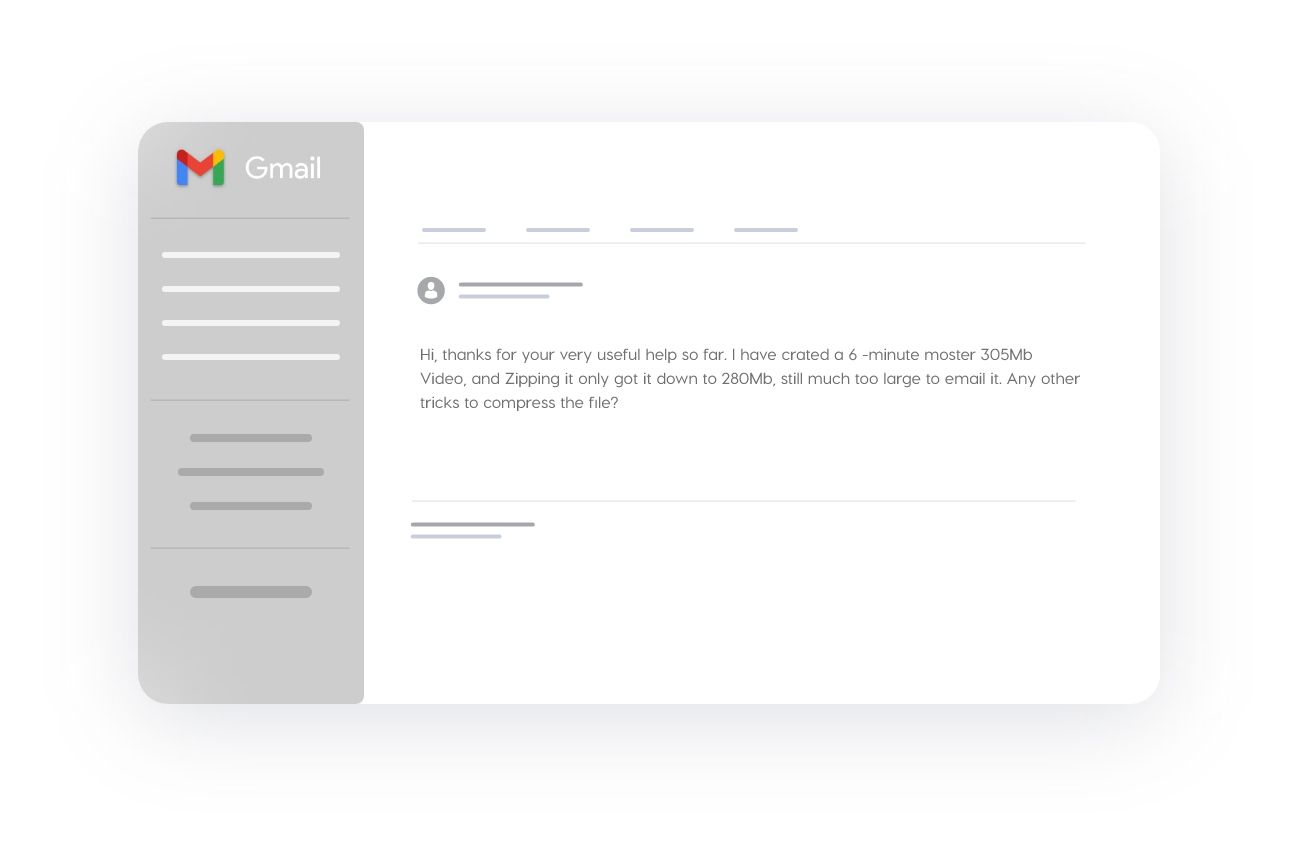
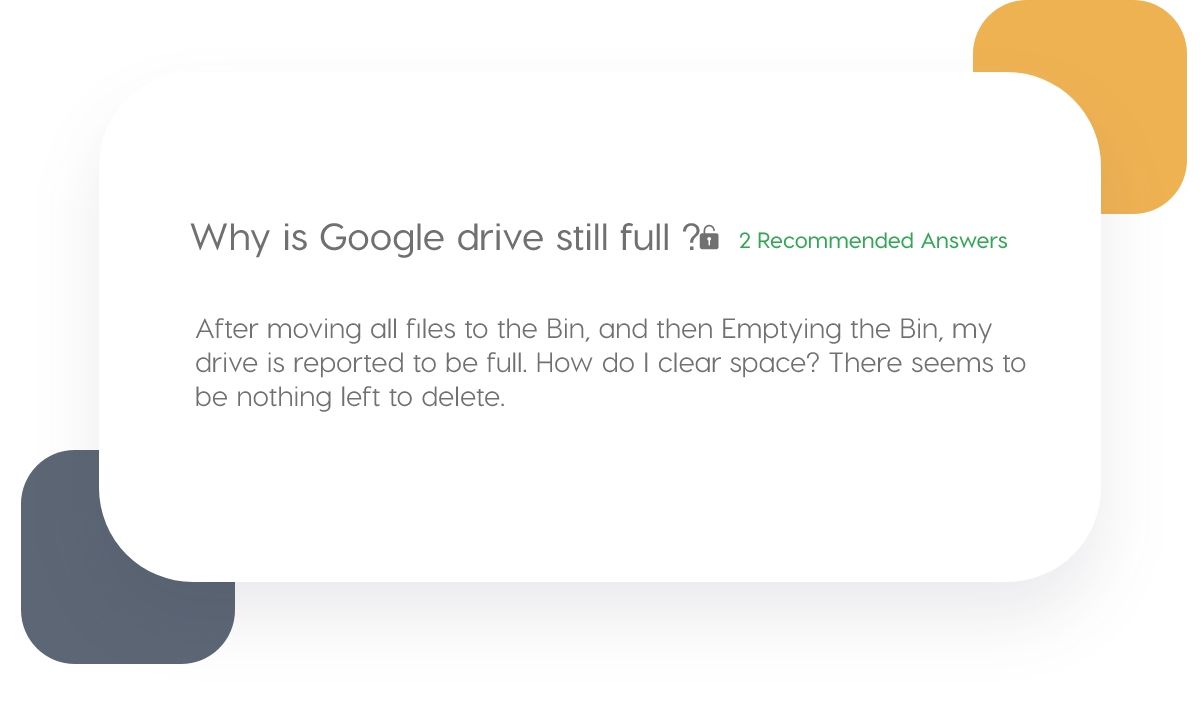
2. Send large video files through the drive –
Businesses use cloud storage services like Google Drive, DropBox, or OneDrive to send large video files via email. Though it has its advantages, it is going as a link, and therefore it falls short in offering an engaging visual preview for the recipients. Also, as shown in the image below, if your account reaches its storage limit, you will have to free up some space before sending the video link.
3. Embedding large videos in email –
Major email clients like Gmail, Outlook, and Yahoo don’t support the ability to play embedded HTML5 videos directly in the inbox. Because of this, your recipients won’t be able to watch the video within the email. In addition, the more complex your code is, the more likely it’ll land in the spam folder.
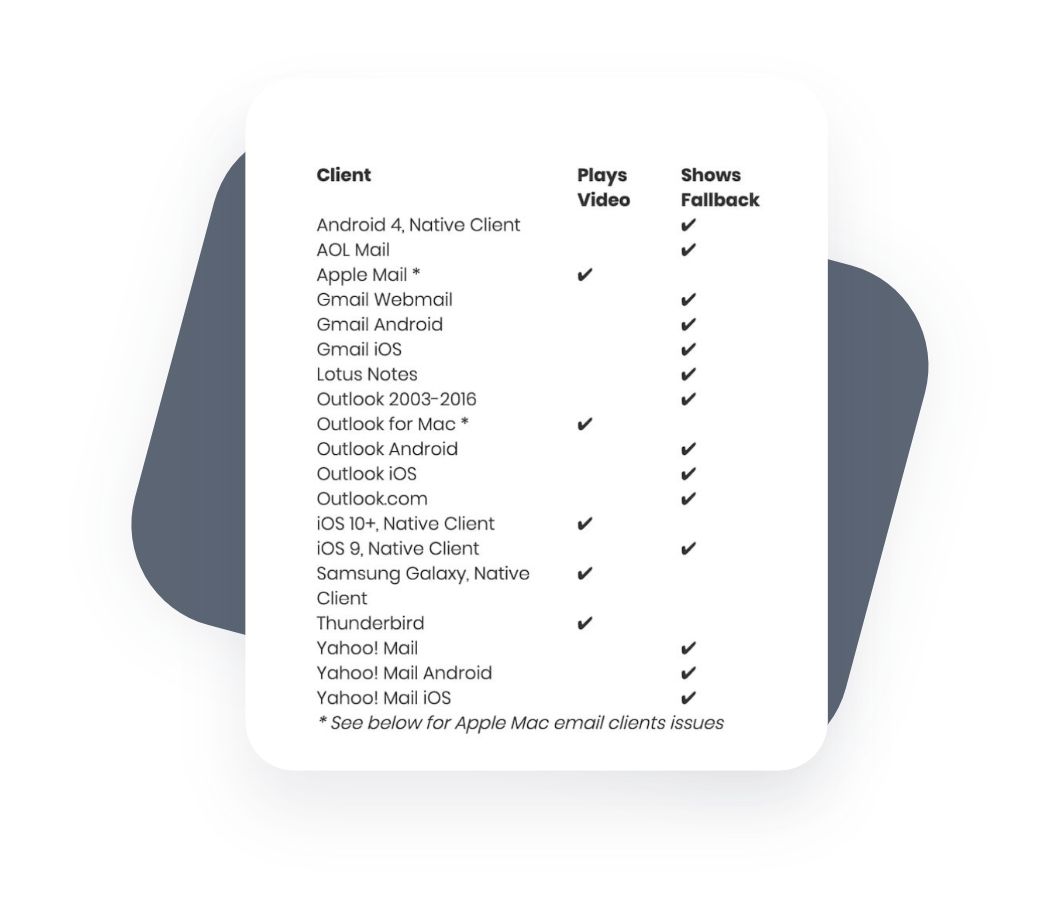
Moreover, email clients have placed a limit on the size of the email you send. They are as follows:
- Gmail: 25 MB
- Yahoo: 25 MB
- Outlook: 20 MB
- Hotmail: 10 MB
According to Microsoft support, this limit prevents people from uploading large attachments that exceed the limits of most Internet Service Providers (ISPs).
What is the best way to send a large video via email?
According to industry forecasts, video alone will make up over 82% of all internet traffic by 2021. With the increase in its popularity, more and more businesses have started to adopt this trend. But the question remains: what is the best way to send my video? That is why we’re bringing you the easiest and fastest way to send a large video via email – video hosting platform!
Through a video hosting platform, you can “host” the video on a third-party video platform by embedding a hyperlink it provides into your email. Once that is done, you will see a thumbnail (you can choose a GIF or static thumbnail) that houses the video link. This way, you can share high-quality videos with your audience without the fear of heavy attachments or worrying about the size limits set by email clients.
Also, it will give you better control over the viewer’s experience - Since the video play’s outside the inbox, you can host your video on a custom landing page. And finally, it will have fewer email deliverability issues as it is hosted on a separate landing page.
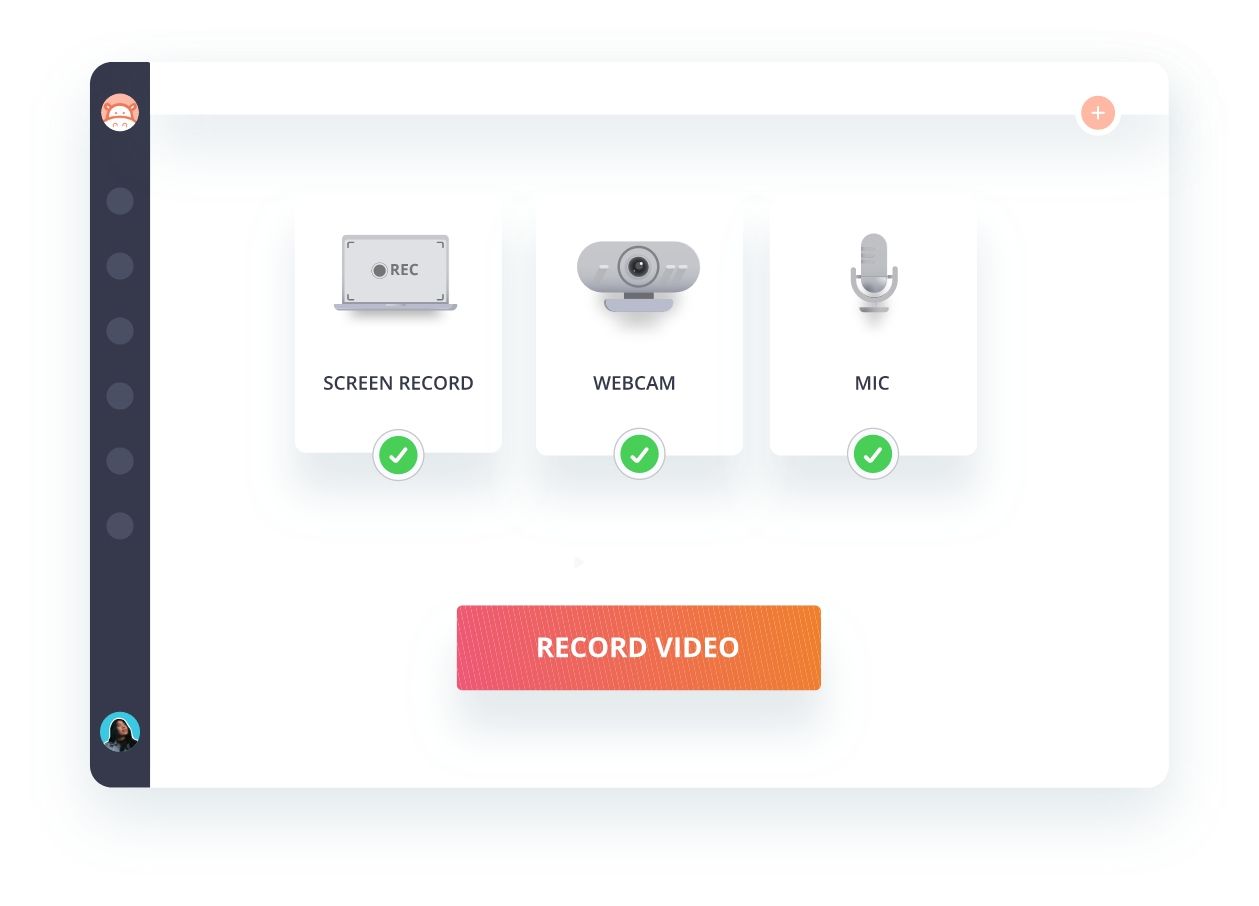
Can I send a video email via every email client?
While it’s true that most email clients have set size limits, with a video hosting platform, this will no longer be a problem. With Hippo Video integrated with major email clients like Outlook, Gmail, etc., it is easier to send large video files right from within your email. Yes, that’s right! You can now record, import, and send videos directly from your email without having to switch tabs. Let’s take a closer look at each one.
How to send video email via Gmail
Embedding videos into your Gmail is no longer a tedious process. With a video platform like Hippo Video, you can create and send video right from one of the most commonly used email providers – Gmail.
We’ll take you through the step-by-step process in the below video:
How to send video email via Outlook
Outlook users can record and send video emails right from within their Outlook email server, thus eliminating the need to bounce back and forth between platforms. With Hippo Video add-in, do everything you need to build relationships right from your Outlook account.
Send Videos Easily Inside Salesforce/Outlook/Gmail Now
Get a Free Account for LifeHow to send video email via Salesforce
Are you using the powerful Salesforce CRM? If yes, then here’s good news - you can engage prospects every step of the way by recording videos right inside Salesforce. It helps add flavor to prospecting, qualifying, closing, and follow-up in your sales exercise.
Check the video to learn the step-by-step process.
How to send video email via Hubspot
We know a CRM such as Hubspot is essential to many businesses. Now how about combining the agility of the Hubspot CRM with a robust video tool like Hippo video to give you a winning team?
Assuming you’re already using Hubspot, here’s what you need to do to start recording your videos:
All you need to do is log in to Hubspot, select the name of the prospect or prospects, click on the hippo video icon to record the video, edit it, and hit send - all without leaving the comfort of your CRM.
For more information, give this blog a read.
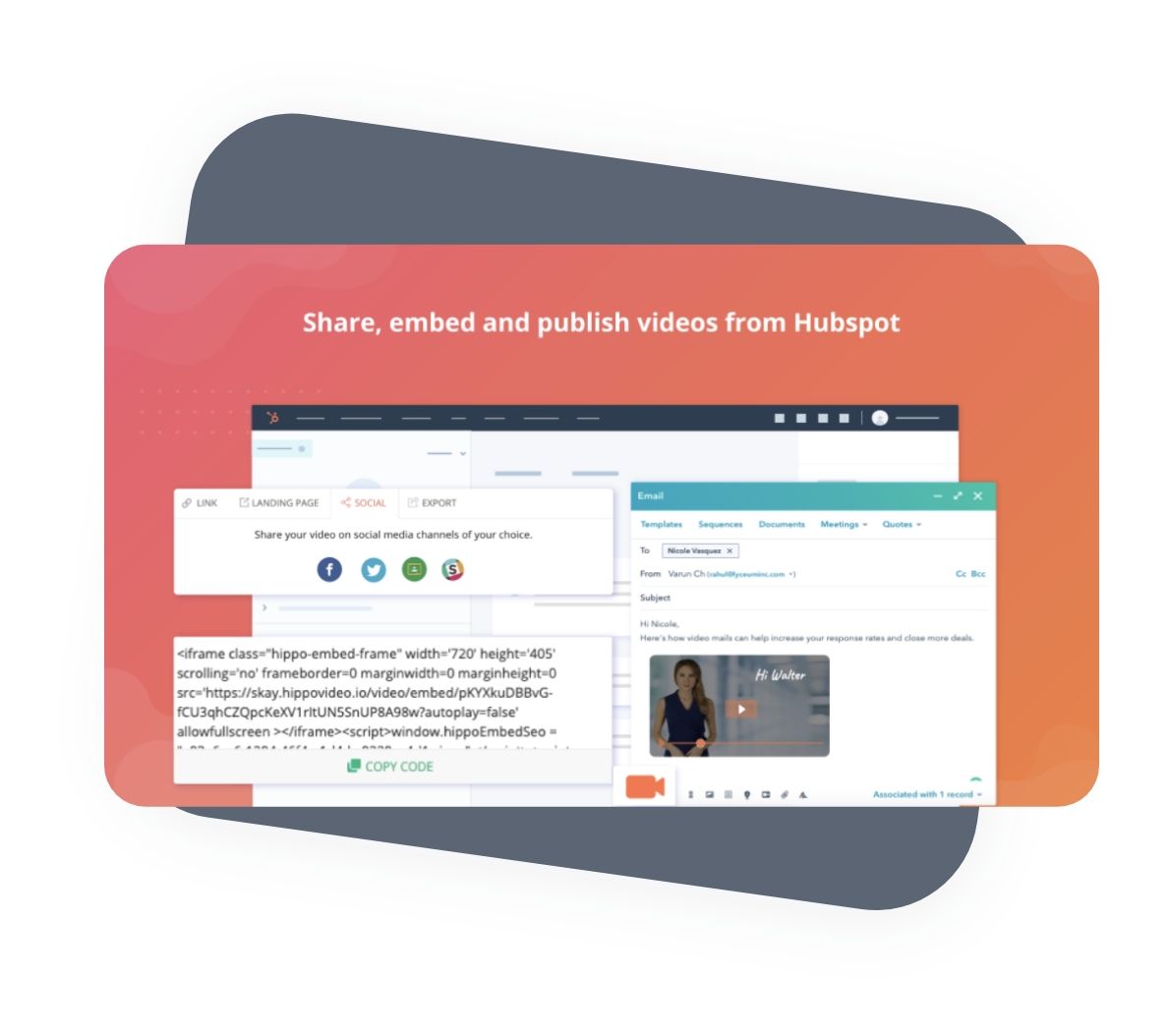
Send video email via Hubspot
View BlogHow to send video email via LinkedIn Message
Are your LinkedIn prospecting efforts failing? LinkedIn is a place of ‘value.’ You need to connect so prospects will remember you and eventually build a relationship with you. Now how do you do this? Simple. Add a video message the next time to bring value to the conversation.
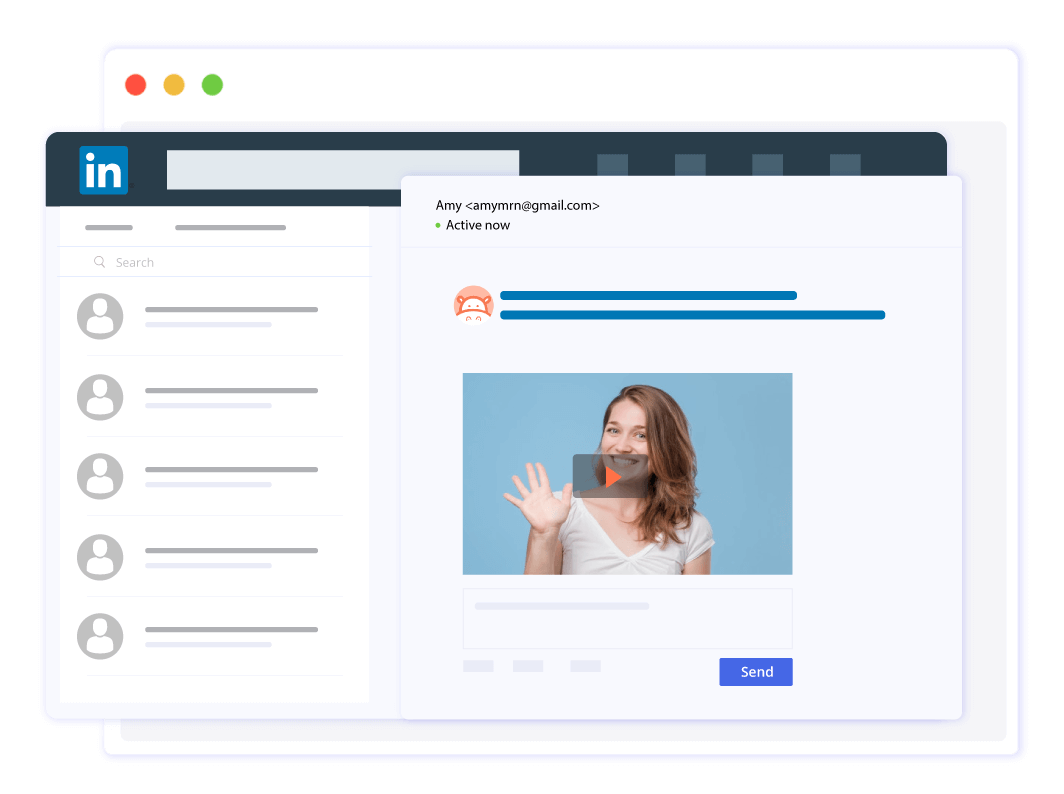
Step 1:
Install the Hippo Video Chrome extension.
Step 2:
The next time you send a message, click on My Sales Navigator inbox on the left.
Step 3:
You will find the Hippo Video icon at the button of your message box, click on it and record away.
Why can’t I simply embed videos from YouTube into my email?
Many businesses upload their large video files on YouTube and share them with their prospects as a link via email. While it is convenient to do so, remember, your videos are on an open platform and therefore not secure. Also, you can’t see the users who watched your videos. Instead, it will only show the number of views that video has.
With YouTube being a preferred medium for many businesses to host videos, one of the popular questions is ‘Can you use Youtube in Gmail and Outlook’? The answer is ‘Yes, you can’! By copying the video link from YouTube and pasting it in your Gmail and Outlook, your recipients can preview the Youtube video within the email reading pane.
Although the latest news by Gmail Labs announced that you could preview YouTube clips from within Gmail’s reading pane, this comes with its disadvantages.
- It is common for people to use other email clients like Outlook to view emails received in their Gmail account. In such a case, your YouTube preview won’t be available in your alternate email provider.
- In the image below, the YouTube previews section of an email is relatively subtle and, if your email text is longer, it can disappear under the folds and, your recipient might miss the video.
- Lastly, adding a CTA like ‘View video below’ can confuse audiences who view it using other email clients.
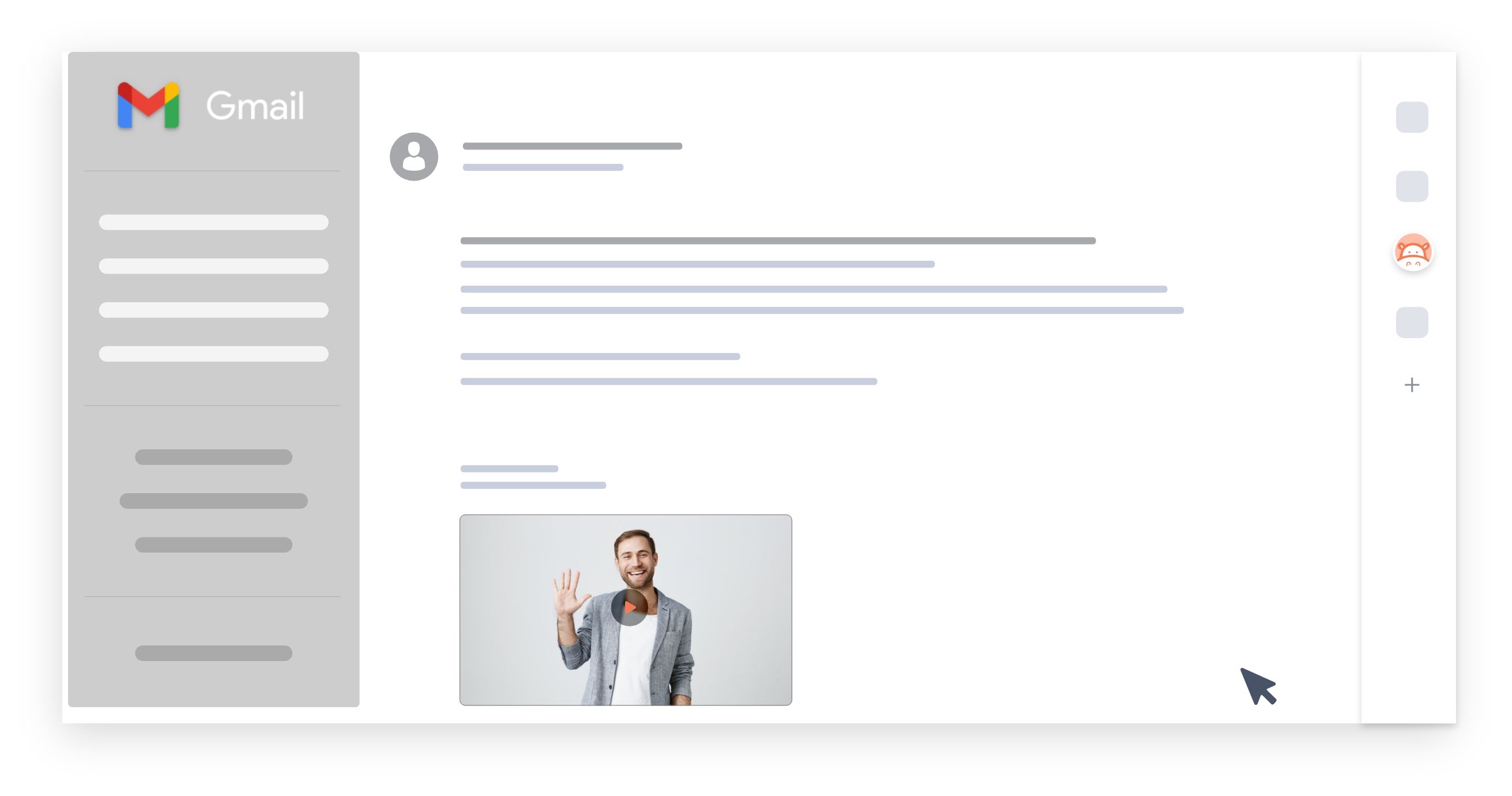
Will my video emails end in spam?
An email can end in spam if you do not follow specific email etiquette guidelines. Here is a list of practices that one should use for better reach of your email.
- Avoid spam trigger words like “Click here,” “Test,” etc.
- Avoid too many exclamation points.
- Never OVERDO the use of capital letters.
- Avoid bright colors like red, inky blue, etc.
- Do not send to multiple recipients in the same company. It will be considered a spam attack by an email firewall.
- You should never send a video without accompanying text to avoid the dreaded “…” functionality that mistakenly hides your videos inside your email.
- Last but not least, whenever you send an email to an extensive list, follow that email up with an email to the people who opened and clicked your previous send. Email providers monitor your emails’ engagement mails, so this trick will help override the spam label.
What are the key pointers to remember when sending a video?
Subject line:
As mentioned in chapter 1, adding the word ‘video’ can make your video attractive, and more users are likely to click it. And if they do, then half your job is done. Also, let your viewers know what they can expect from the video. Example: “Watch this video with 12 ideas on…”
Call-to-action (CTA):
This is a must-have, as you want your viewers to take action after watching the video, right? Therefore, keep it clear and actionable, else it will dilute your messaging.
No to autoplay:
Many of your viewers do not like it when videos play right away. Maybe they are in a crowded area or in a place that requires complete silence. Be mindful of that.
Use their name:
Using a person’s name improves click-through rates.
Chapter3
VIDEO
Best Practices
How do I optimize videos for better reach?
There is a list of factors that can make your videos top-class.
Add captions
Captions are text-based and time-synchronized alternatives to the voice-over, dialogues, and sound effects in a video. They are essential for people in noisy environments or better understanding when the speaker has a strong accent. Also, it is vital to make your videos accessible to all kinds of people.
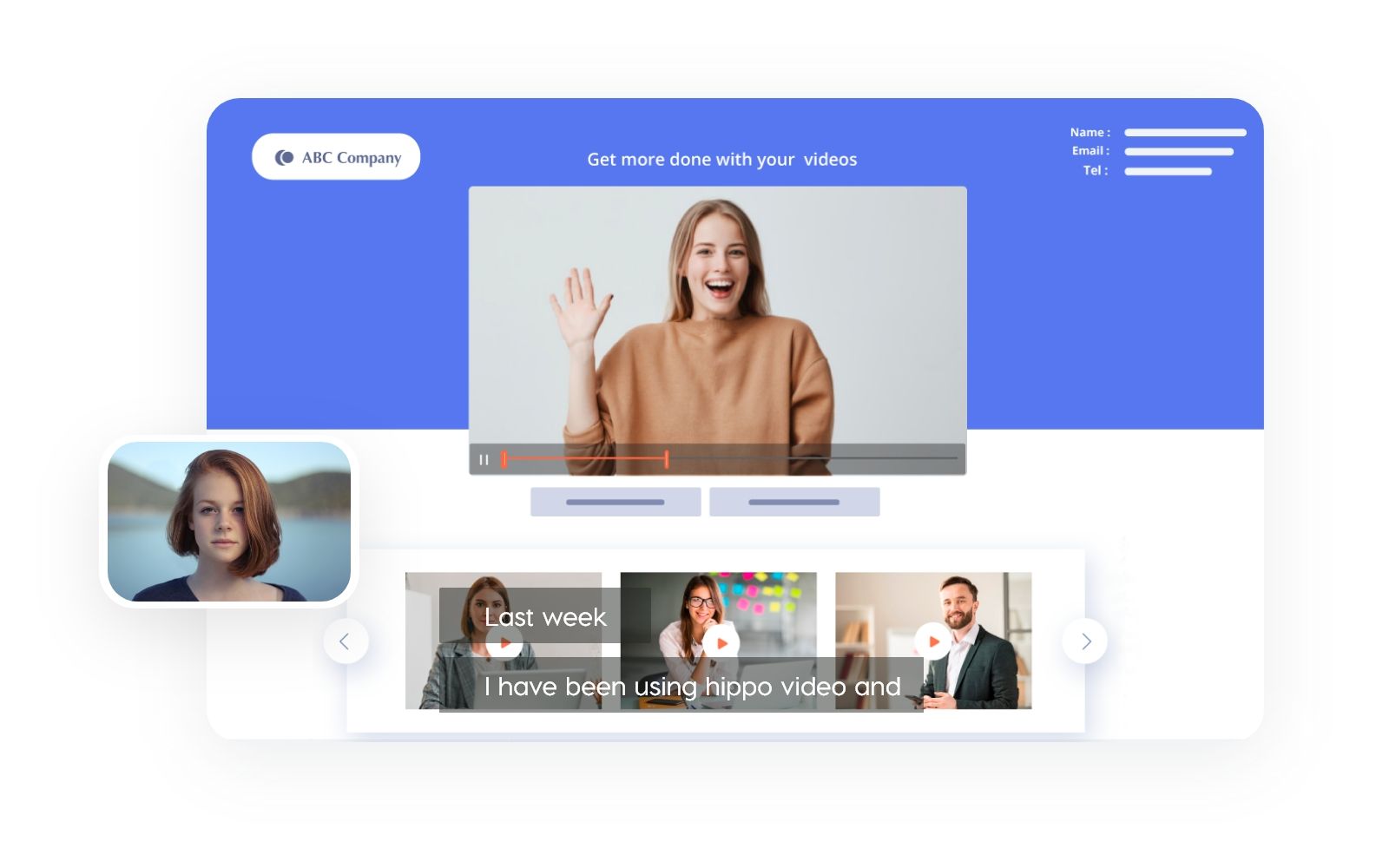
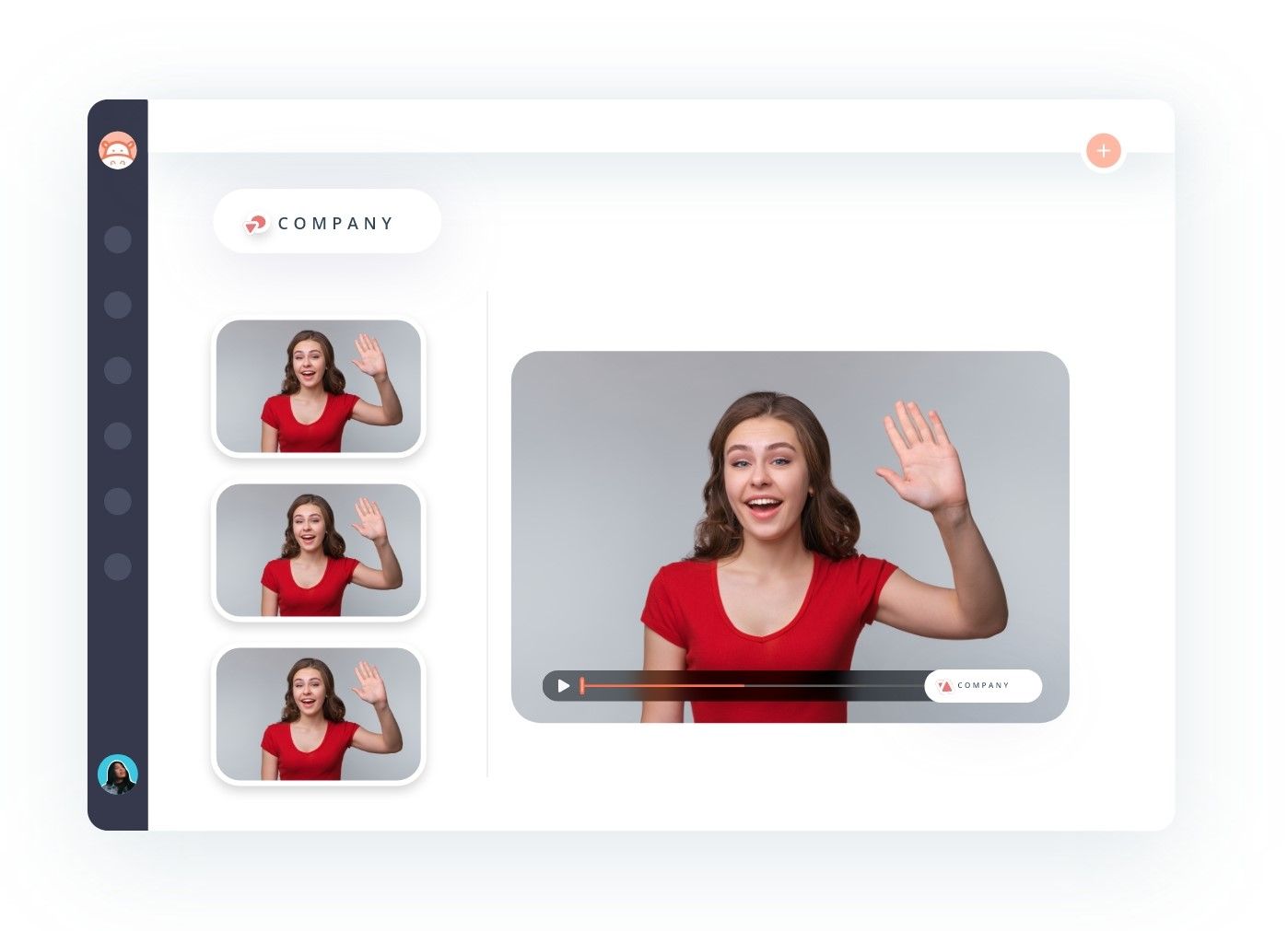
Branding the video player
Increase your brand awareness and reach by customizing your video player to leave a lasting impression on your viewers. With Hippo Video, you can customize every element of your video - the logo, the theme, thumbnails, title, end screen, etc. to deliver your user a personalized experience.
Edit your videos to perfection
Video editing is truly a savior! It allows you to enhance the video with text to communicate right to the audience.
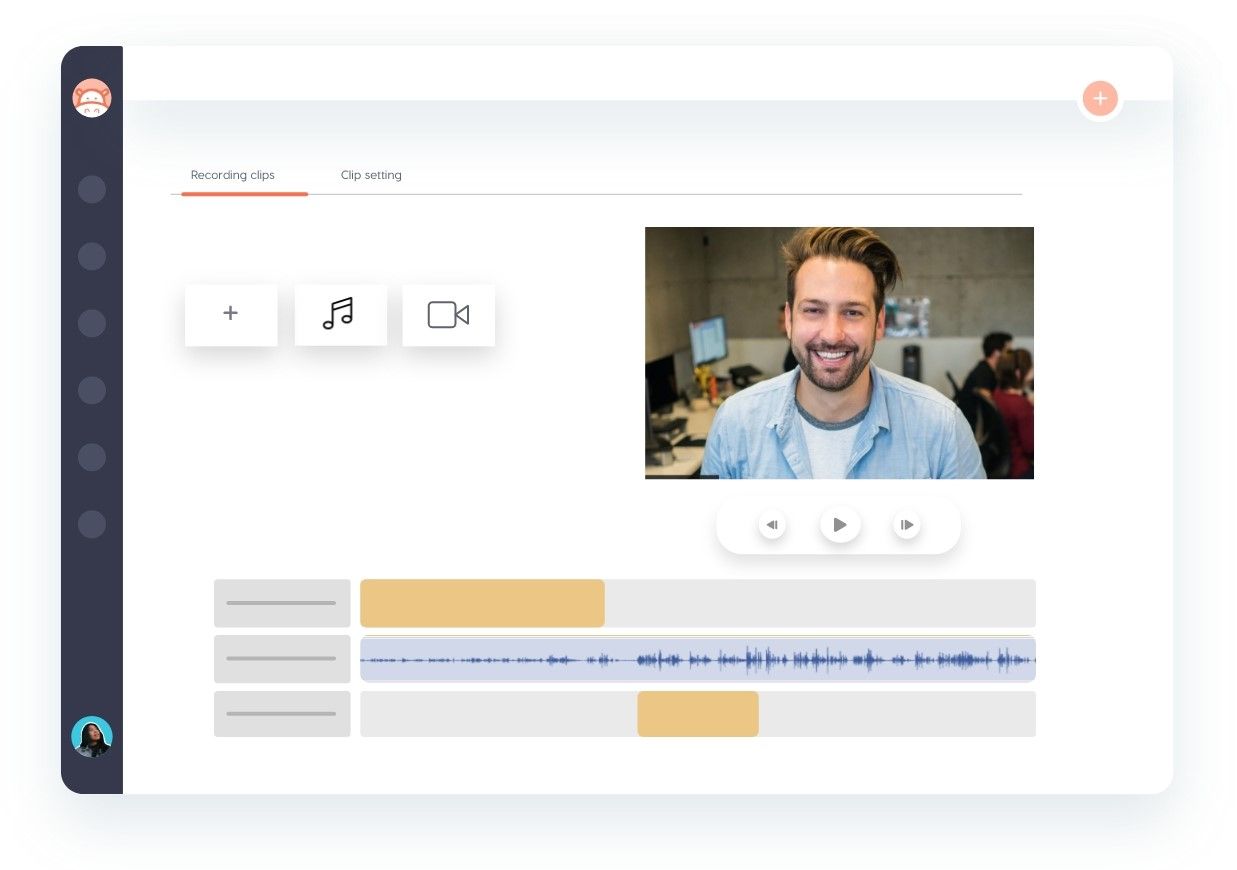
Emailing a video: How to craft the perfect personalized email
Once the prospect has opened your video email, you should treat them with an exceptionally well-written copy. It is your one chance to get their attention and get them clicking on the video. Your email copy should be personalized content, consisting of:
Engaging video thumbnail
A good video thumbnail will entice people to click on your video, and give them a clue about your video content. With Hippo Video, you can choose a static or a GIF video thumbnail to personalize your thumbnail content.
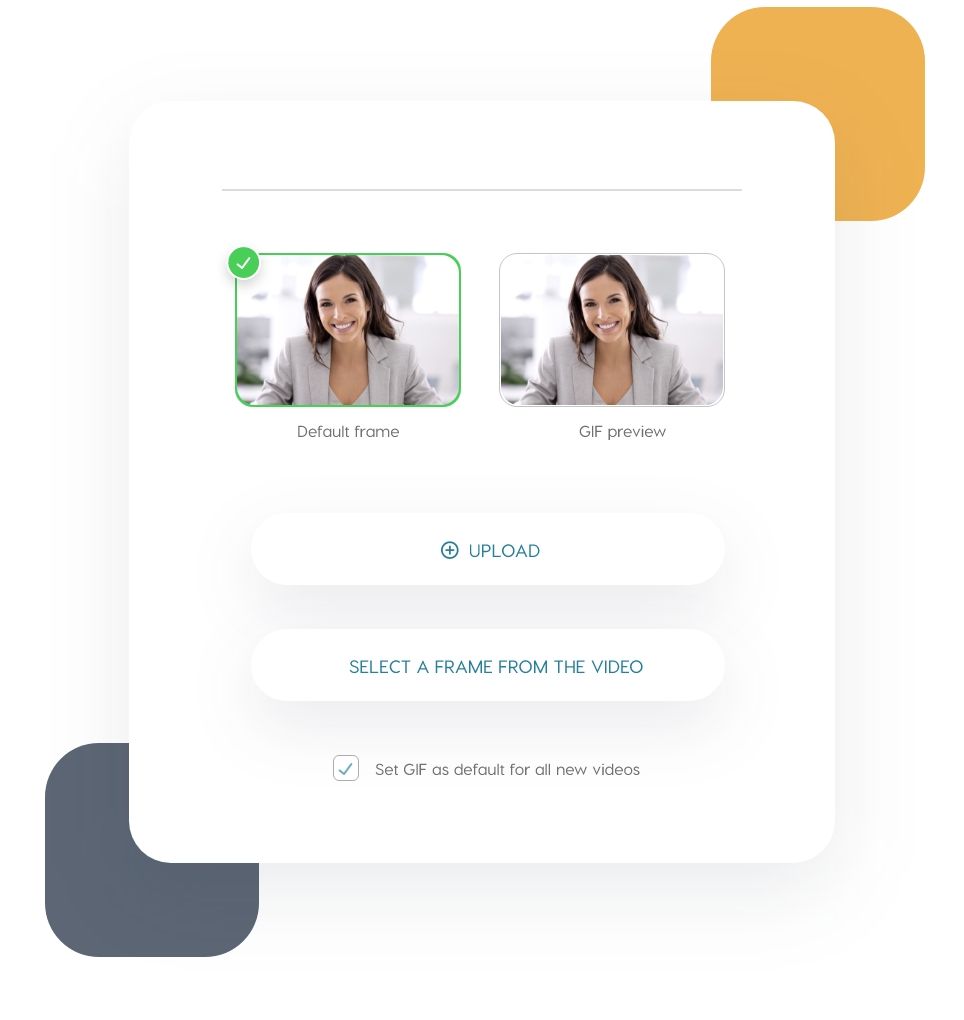
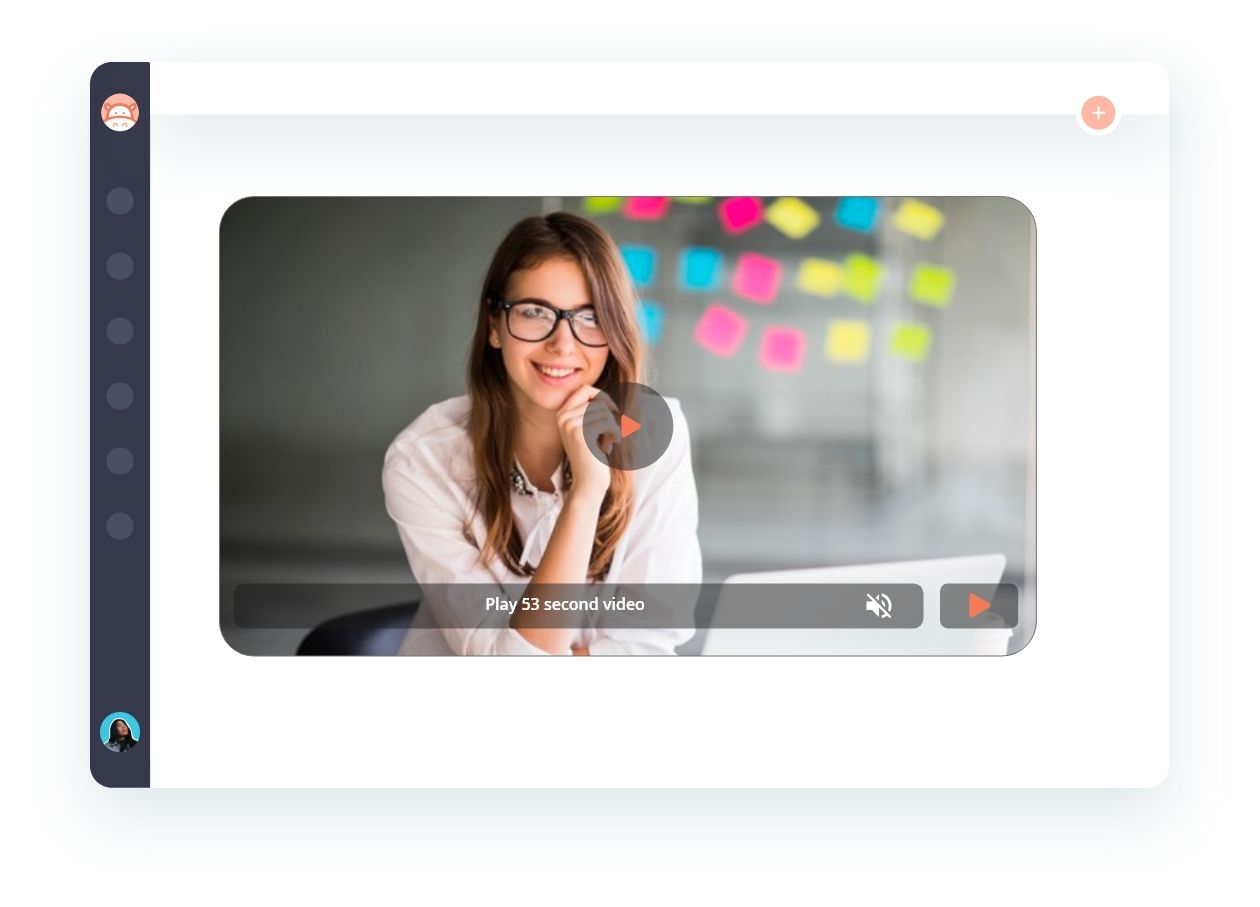
Value statement (under three lines)
Explains who you are and why you are reaching out. Also, it is a best practice to mention the duration of the video while reaching out to hook the audience (this function is now automatically available on HV).
A call to action
This could be the ask to get them to watch your video.
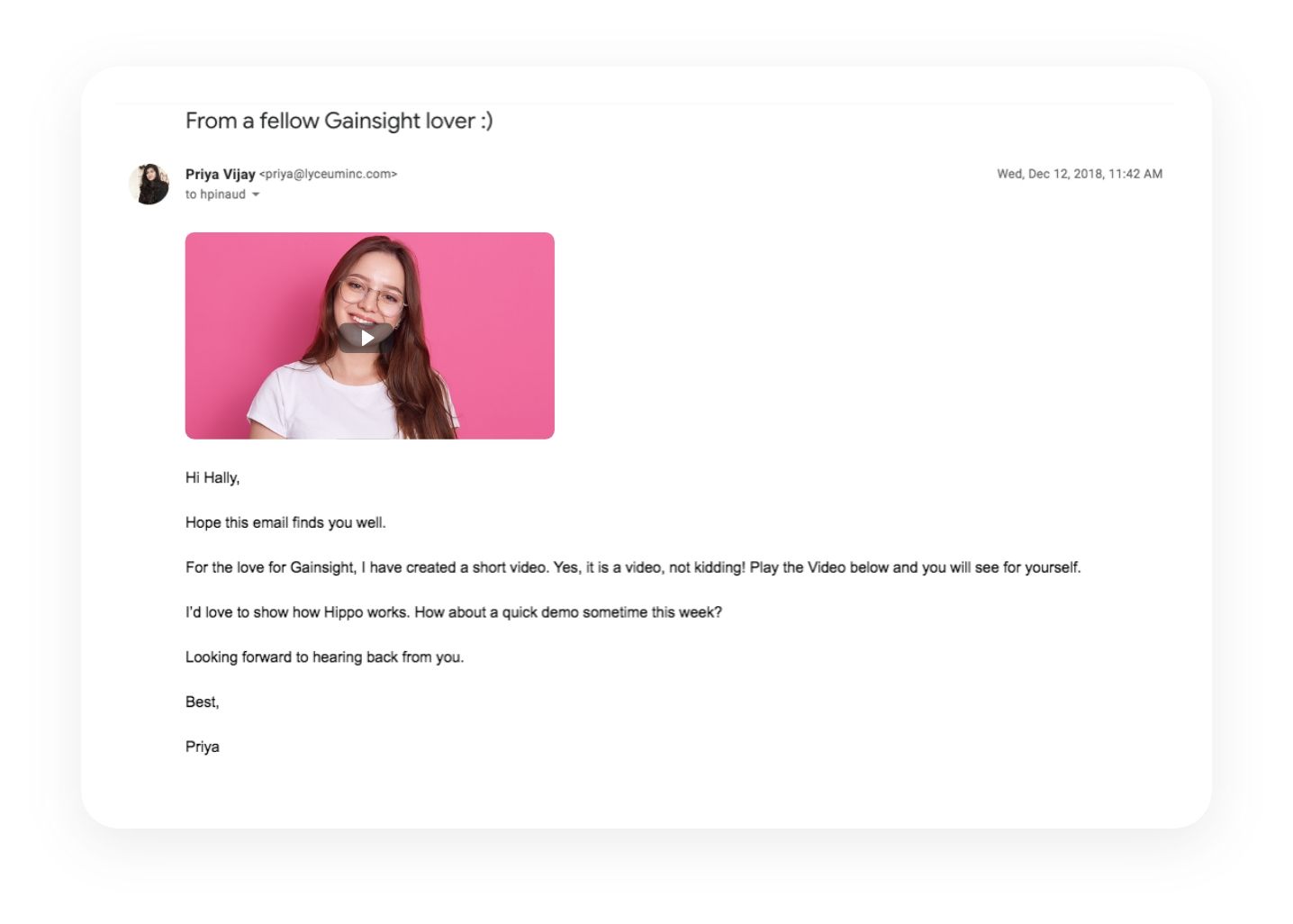
What is the ideal length of a video?
Every video needs to be personalized to your target audience and persona. For an initial personal outreach, you might want to keep your video length to a maximum of one minute. For a specialized audience consuming content about a complex subject, you might create a 7-8 minute video. Having a short video to start with allows you to create multiple test variants and see what works best.
What to watch for when recording my video?
Most sales reps will shy away from using videos to contact their prospects. They might think they need a stage presence, a studio with professional lights, or an expensive camera. The truth is, none of that is required to create video content that converts. Sales content doesn’t always need a high resolution to convince — but rather powerful emotion. We will discuss a few elements that you will need to ensure that your video convinces and converts.
Record your video
Drop your inhibitions and sit comfortably in front of your computer to record your video. You can either use a combination of audio with a webcam or even include a screen recording if you’re making a demo for your prospects. With Hippo Video, all this is possible in our single intuitive platform.
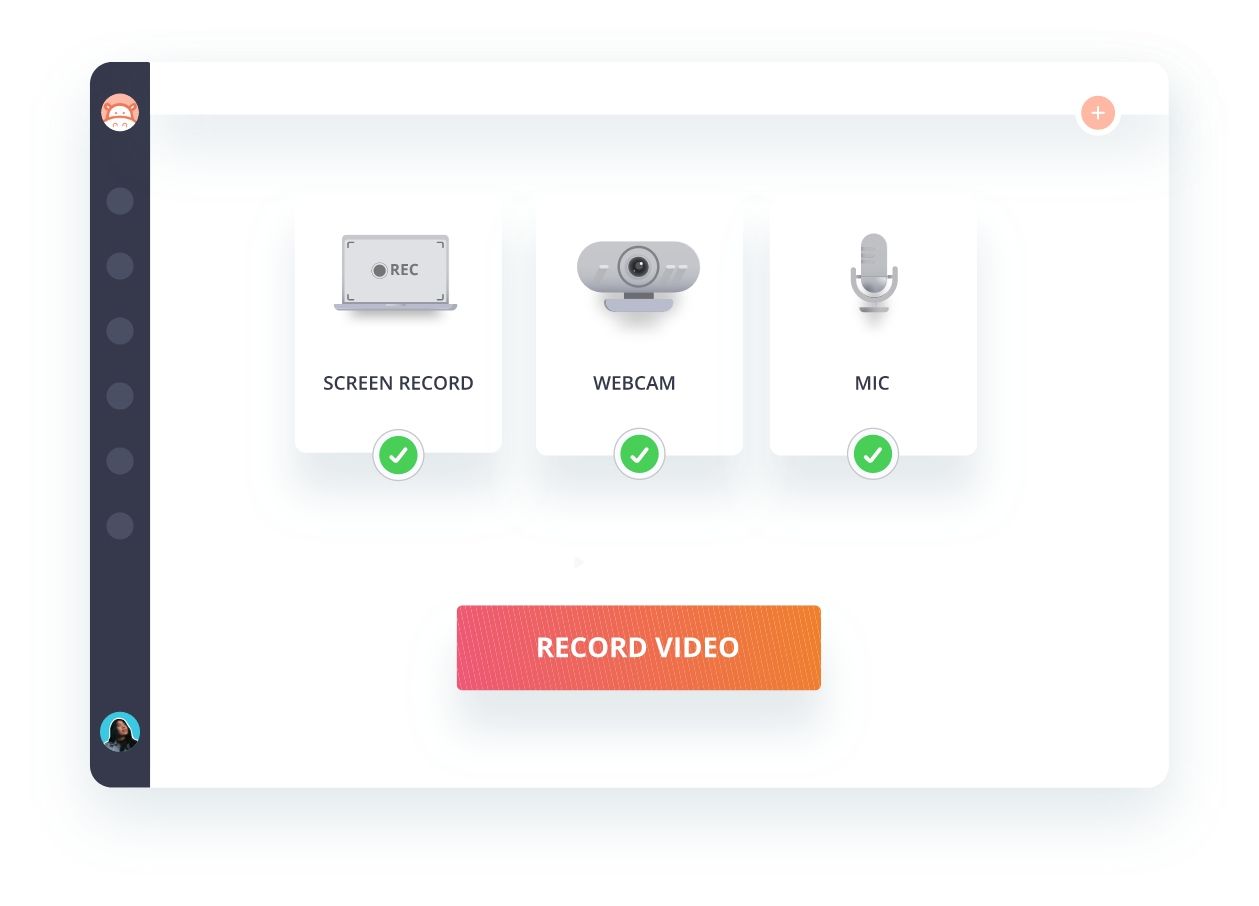
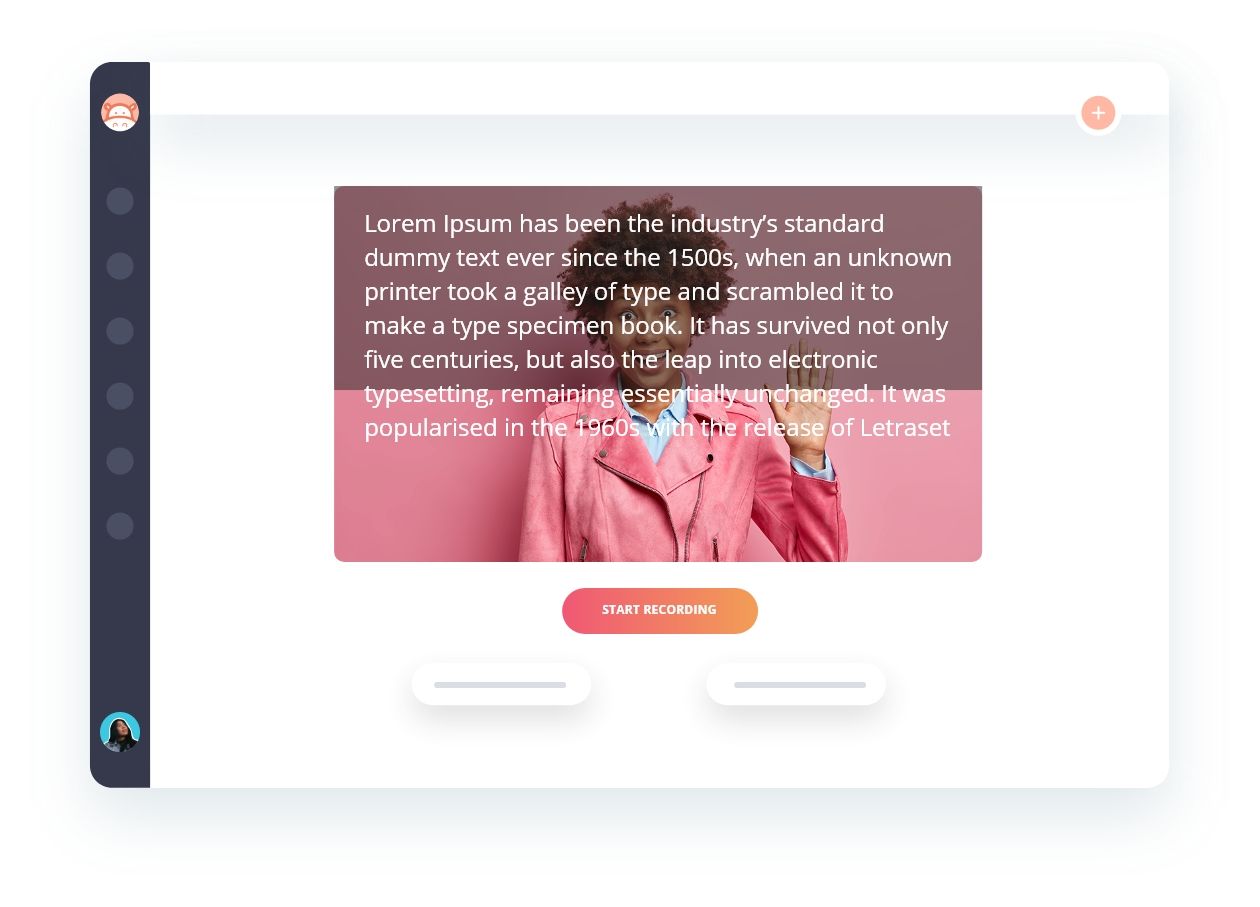
Teleprompter
Record scripted videos like a professional without worrying about memorizing the script.
Surroundings and background
Do you have a dull and unattractive background for your videos? Choose a screen recorder tool with a green screen/chroma key video effect to superimpose different virtual backgrounds during your video-making process. Certain screen recorder tools also offer a blur effect where you can blur certain portions of your video.
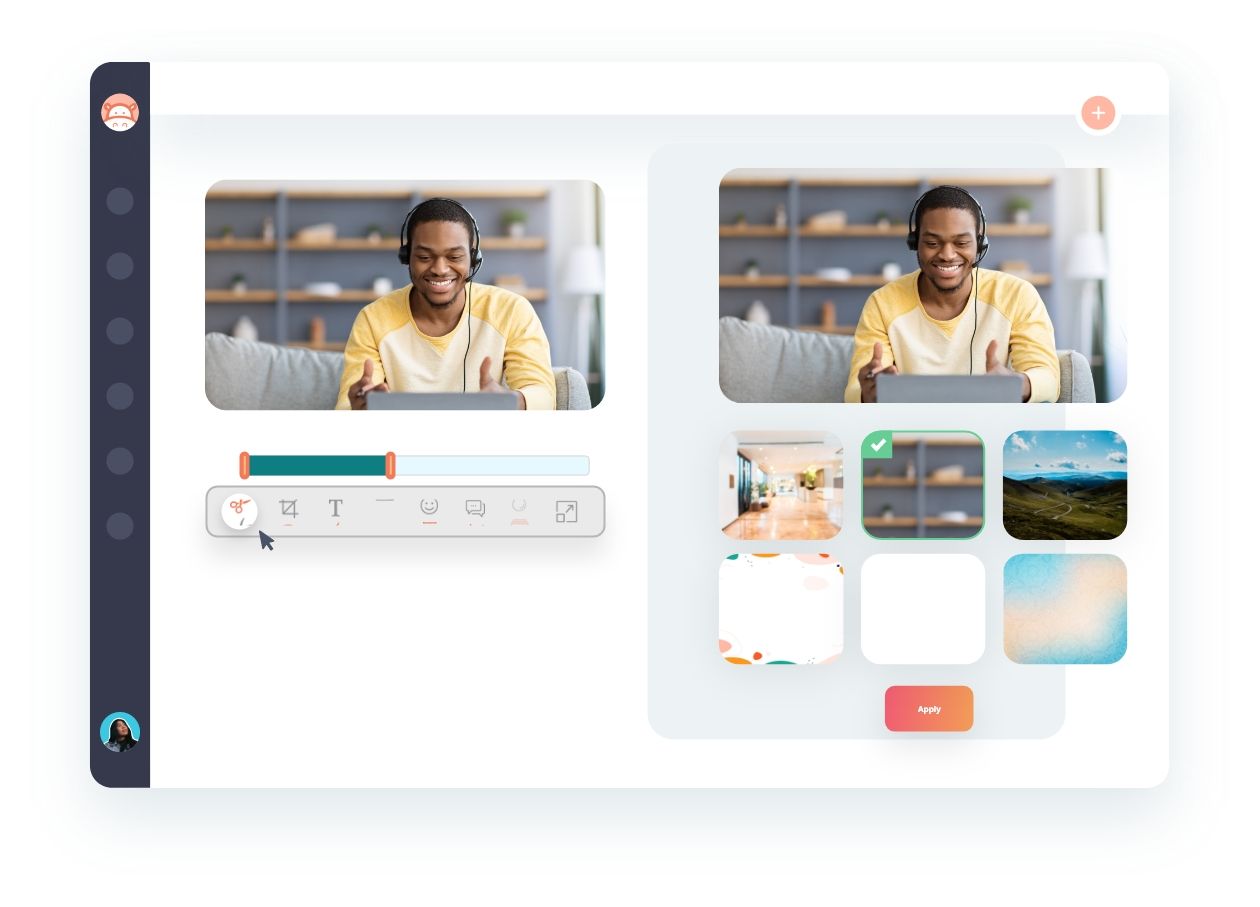
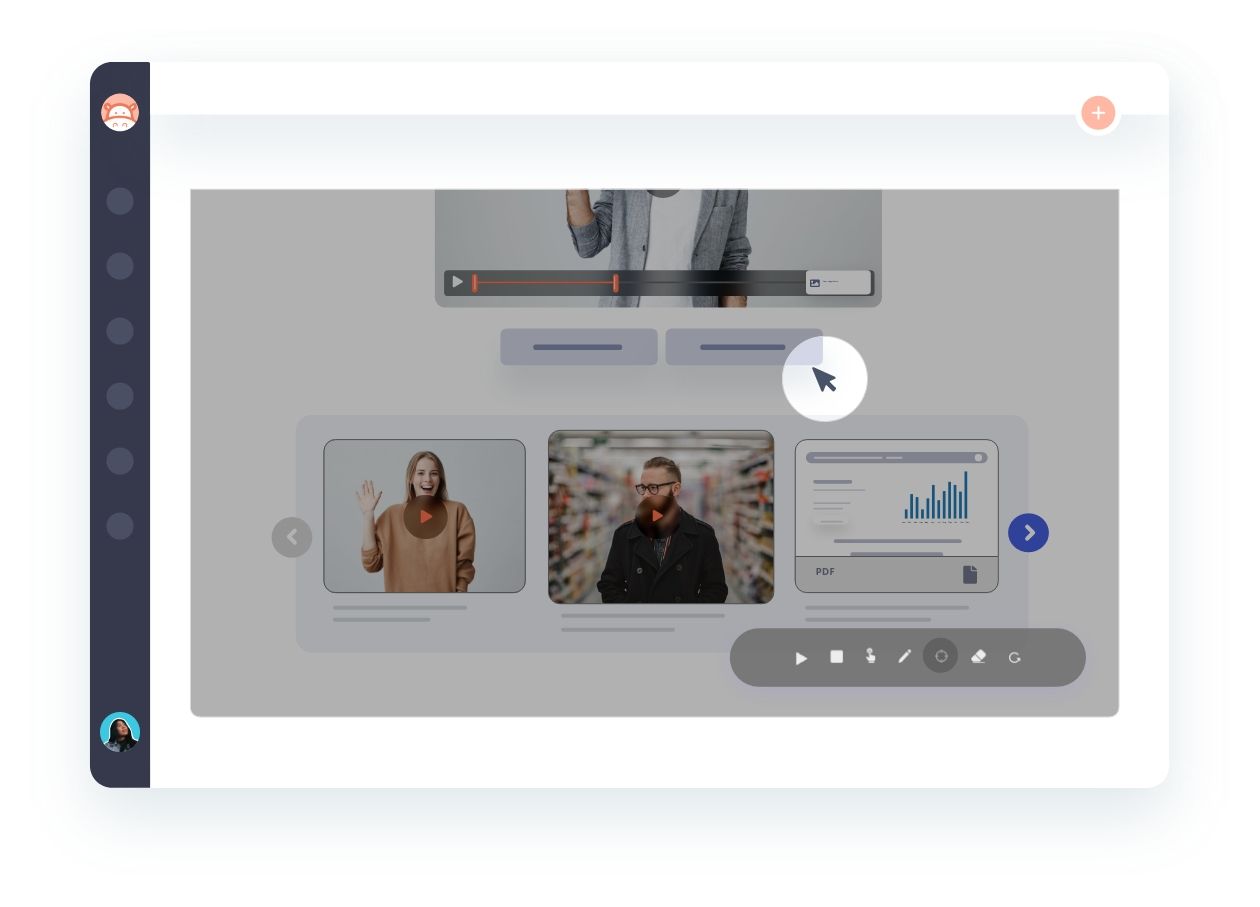
Markup tools
You can also use on-screen drawing and annotating while capturing the screen. It will help viewers to follow a video better and faster.
Video editing
It ensures your videos are perfect as it helps delete unwanted video fragments and attain a polished look for the videos. Hippo Video provides you two kinds of editing options - quick edit and pro edit. While the former gives you basic editing features such as clip cutter, crop, add text, the latter allows you to import images, other videos, etc.
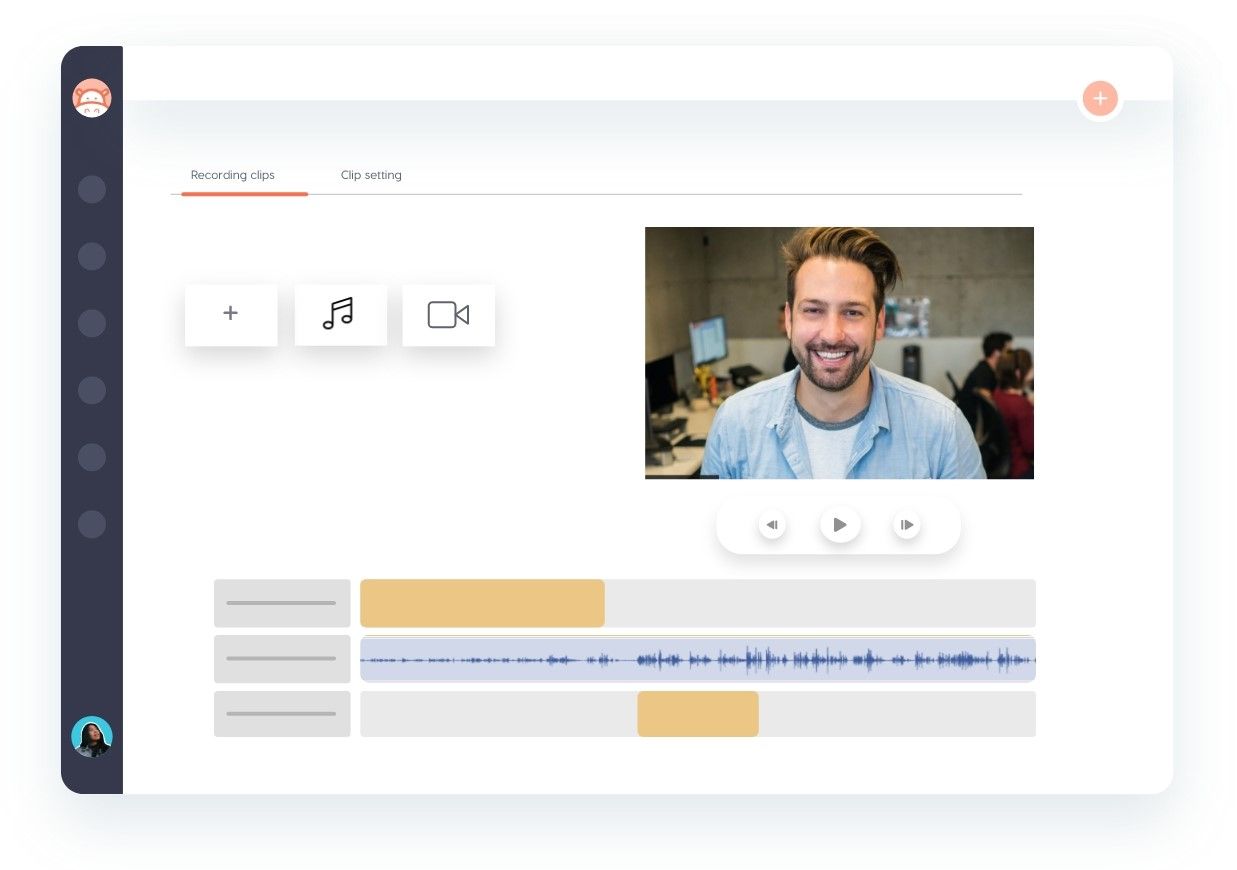
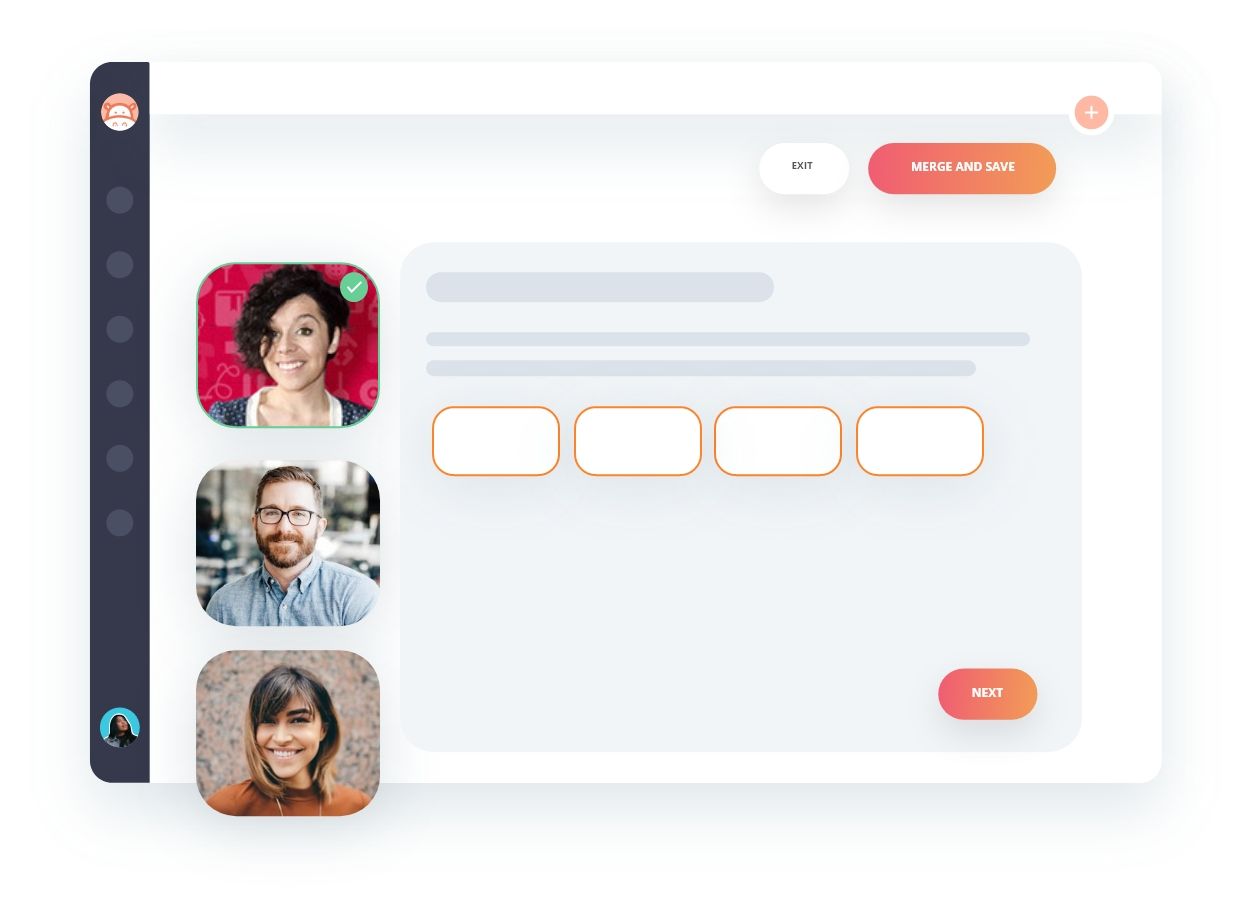
Video sandwich
With this feature, sales reps can “sandwich” two or more videos to create their video template. Users can take a pre-recorded demo/pitch video and seamlessly stitch it with a quick, personalised intro.
GIF thumbnail
A good video thumbnail will entice people to click on your video and give them a clue about your video content.
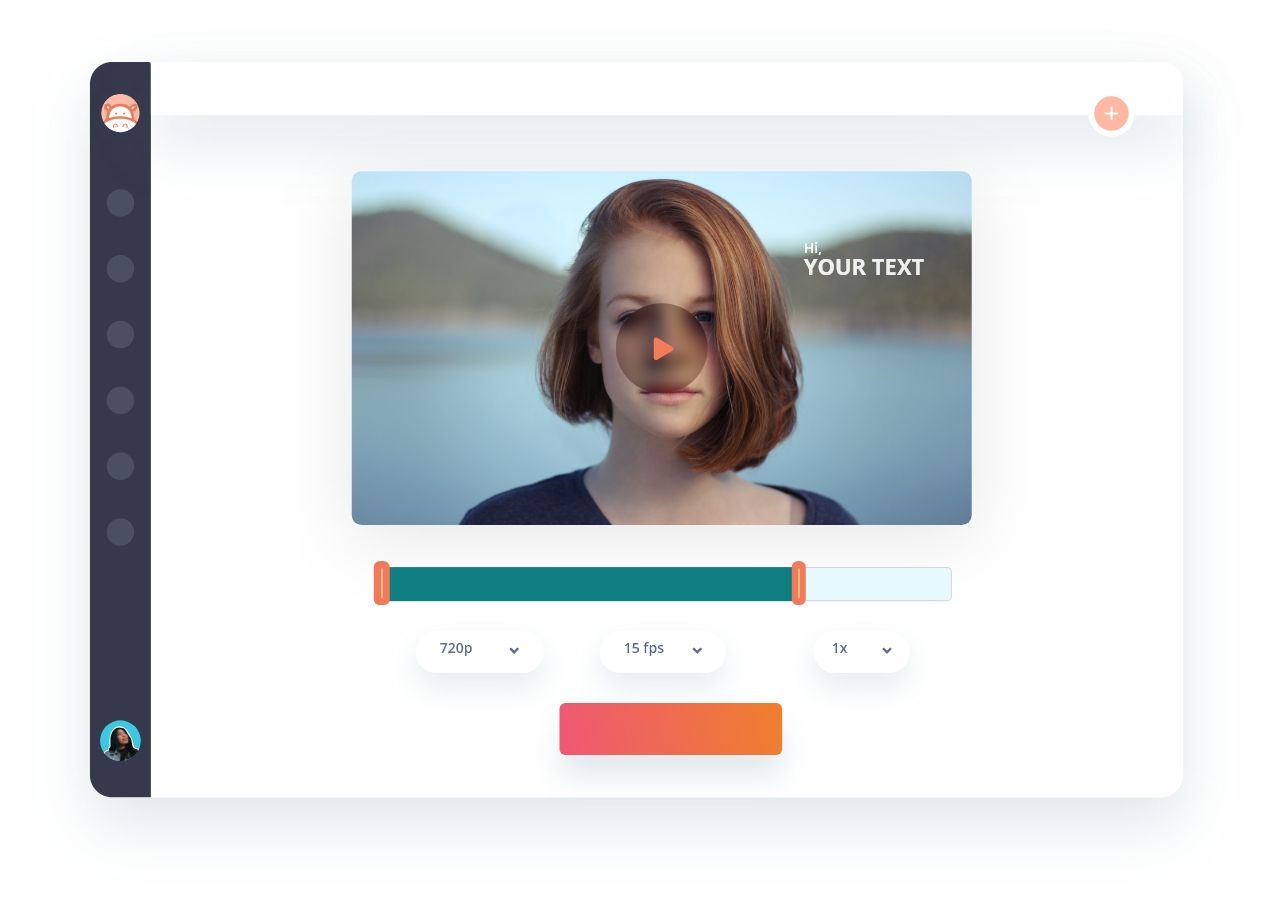
Chapter4
FREQUENTLY
Asked Questions
Can I repurpose my video, or should I make a new one for every prospect/customer?
Great question! It is a question many salespeople have about videos and a possible reason that’s keeping them away from embracing them.
The answer is a NO.
If you’re launching a personalized video email campaign, you can import the spreadsheet with your recipient’s information and send it to multiple recipients in just a matter of seconds.
P.S: If you are using a merge tag in an email campaign, especially an Autoresponder email, we recommend not deleting such merge tags as this may stop the Autoresponder message.
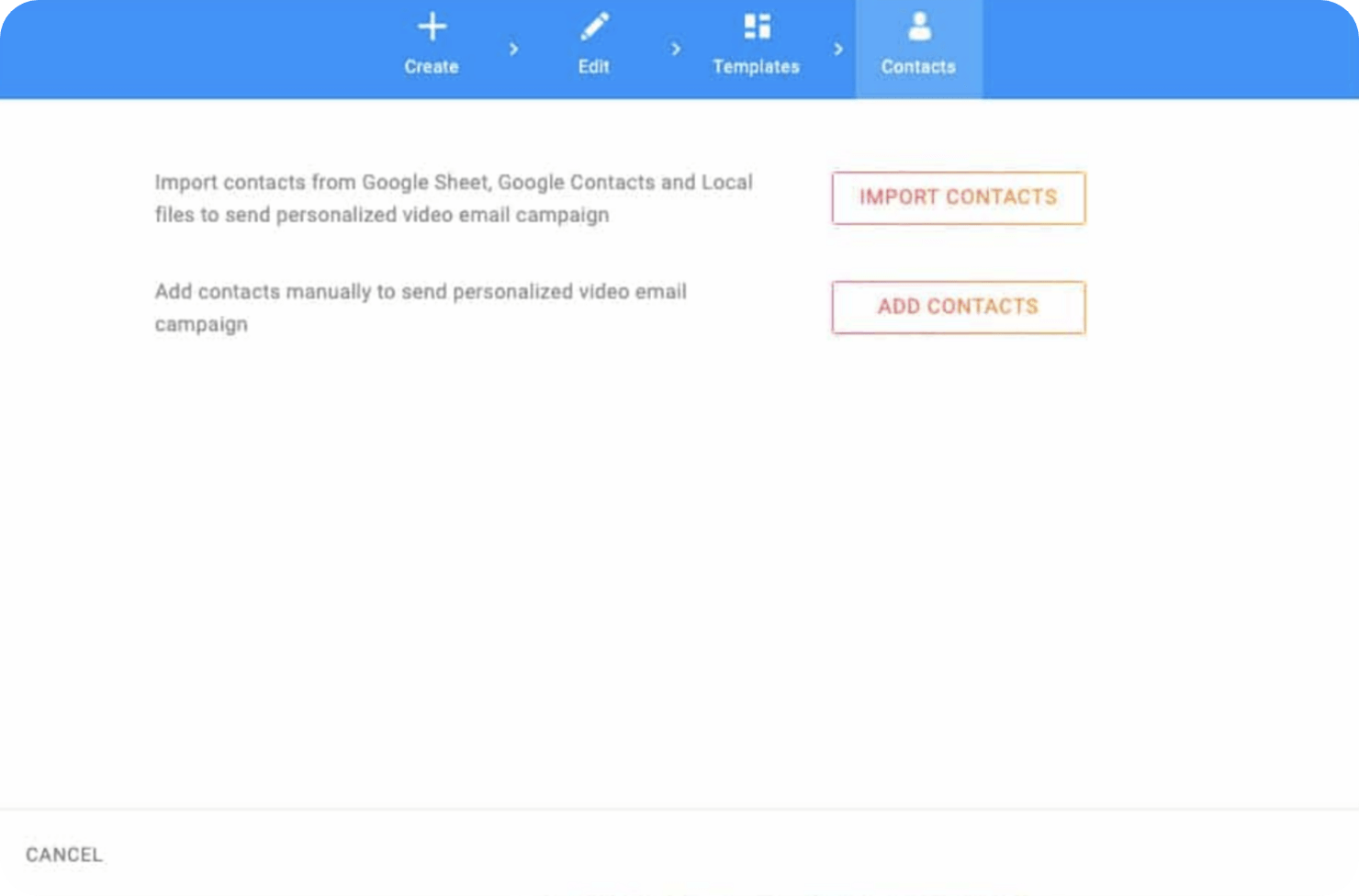
Once you have created a video, you can always access it from your library and edit the merge fields according to the prospect’s details. Easy-peasy.
How do I protect my videos from circulating?
With Hippo Video, you can protect your videos with a password and set an expiry date for the shared video link.
How do I measure the success of my videos?
Creating videos isn’t enough to succeed in sales. To determine the ROI your videos generate, make use of video analytics. Hippo Video offers five different reports to track the interactions your recipients made with your video.
Overall report - You can see how many people watched your videos and how much they watched.
Demographic report - See the locations of your video views.
Shared video report - Get a video performance report on the number of shares.
Reactions report - Get insights into how many viewers have reacted to your video at a specific time.
Timeline actions report - Report on the total count of users, annotations, lead generation, custom poll, promote playlist, CTA, and the user details such as IP and location.
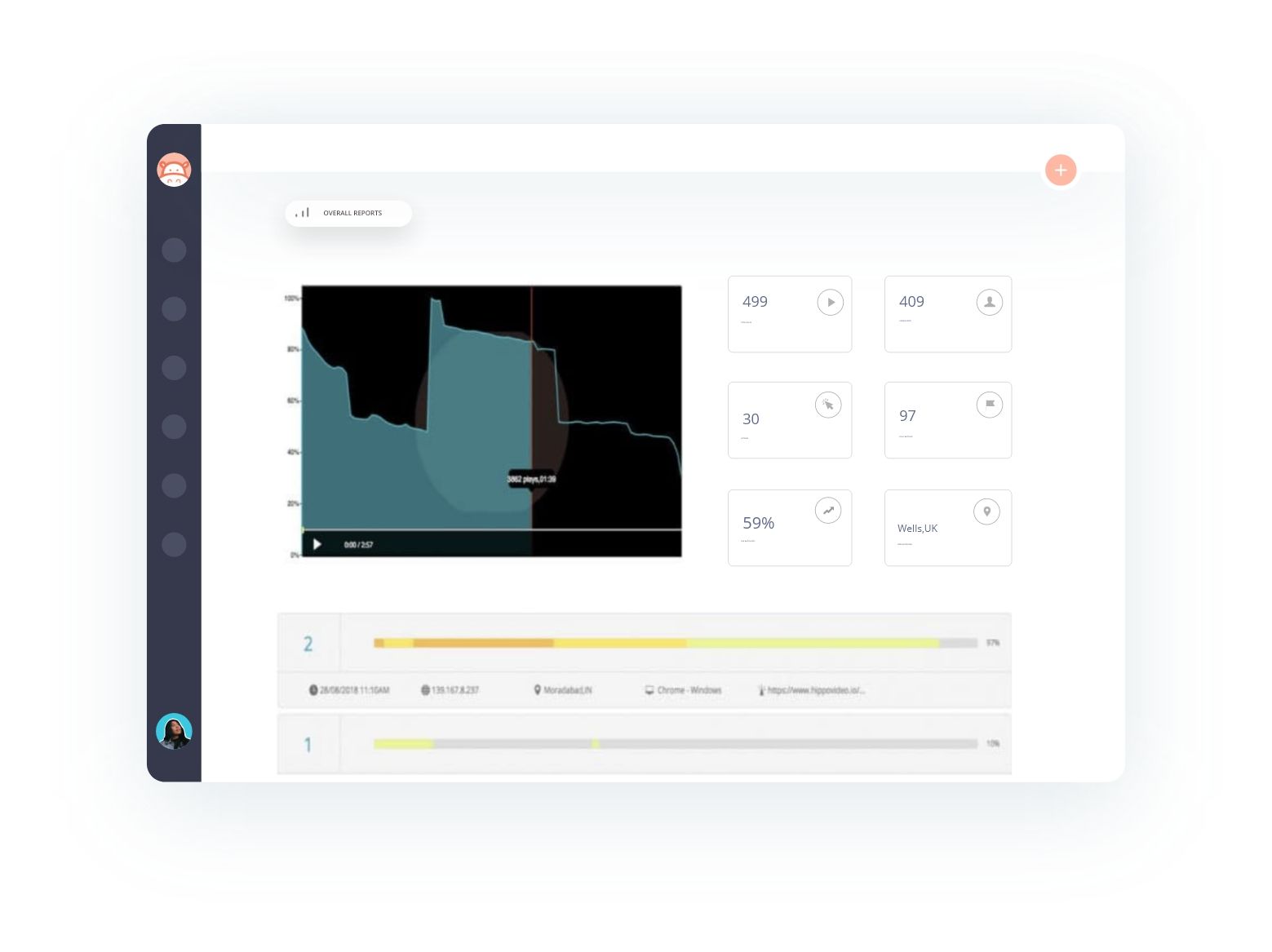
Based on this real-time video analytics, you can plan your next move with the prospect(s).
I have multiple products. Does that mean I should send multiple videos?
It depends on your requirements - if you want separate videos for each product, you can do that by all means. With that said - a feature that’s gaining popularity is the user experience video or branching interactive video.
Got lost? Let us explain.
Branching interactive video is when a company delivers its information to the user who makes choices within the video, customizing the experience. The user’s action then allows the company to derive data and insights.
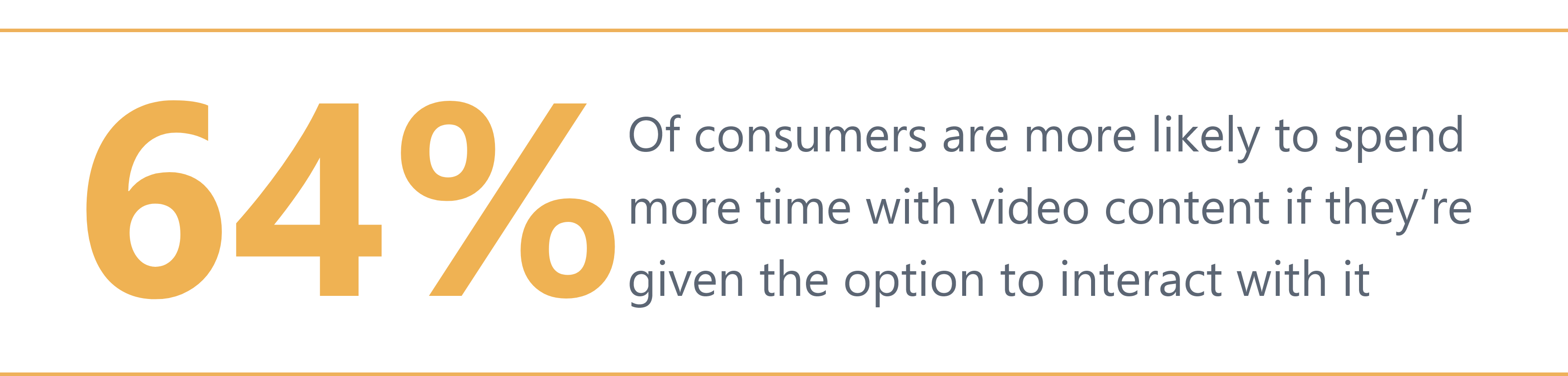
It is gaining a lot of traction. Recent research shows that 64% of consumers prefer interactive videos.
Businesses started to realize this, and many big players are incorporating interactive content in their sales efforts. Matt Heinz, founder, and president of Heinz Marketing, a B2B marketing, and sales acceleration firm, stated, “the advantage of interactive content is that it requires audience participation. If the user is now required to be part of the content, you’ve got a more engaged audience.”
Watch the video to experience it now.
Are there any disadvantages to sending a video email?
Video is an effective way of disseminating information, and we encourage each of you to integrate it into your processes. That said, it is essential to know the format’s strengths and weaknesses. Let’s take a look:
- Deliverability can be a hassle since most email clients do not support embedded video. It could be marked as spam.
- If you’re relying on a 3rd party plug-in such as QuickTime or Flash player, they will often send such emails to the spam folder.
- The video might be too big. As a result, it can take a while for your email to download, causing your recipients to grow impatient.
Now that we’ve given you the cons of a video email let us be your knight in shining armor.
It is the reason why we recommend you use a video hosting service as all the cons mentioned above will be negated - period.
What are the aspects of an email you can replace with a video
A video email isn’t necessarily something that has videos only in the body of the email. You can do more than that. Take a cue:
Video newsletter:
Keeping your customers and recipients engaged is not easy, especially if you know that your newsletter is not the only one they will receive on any given day. Creating a video newsletter will help your message stand out in the inbox and engage your audience. No more stress on the correct copy and graphic - just insert a video, and half your job is done.
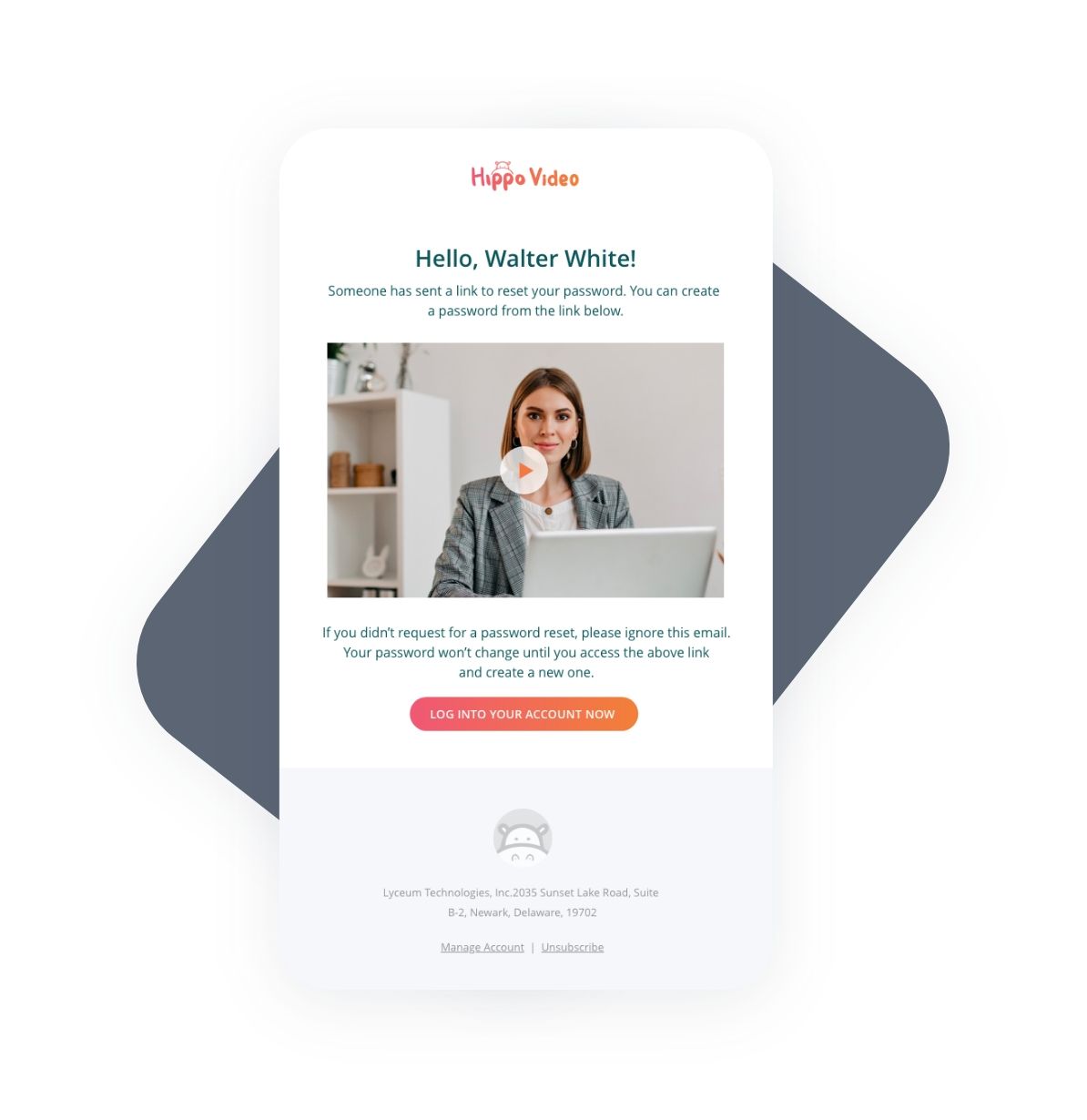
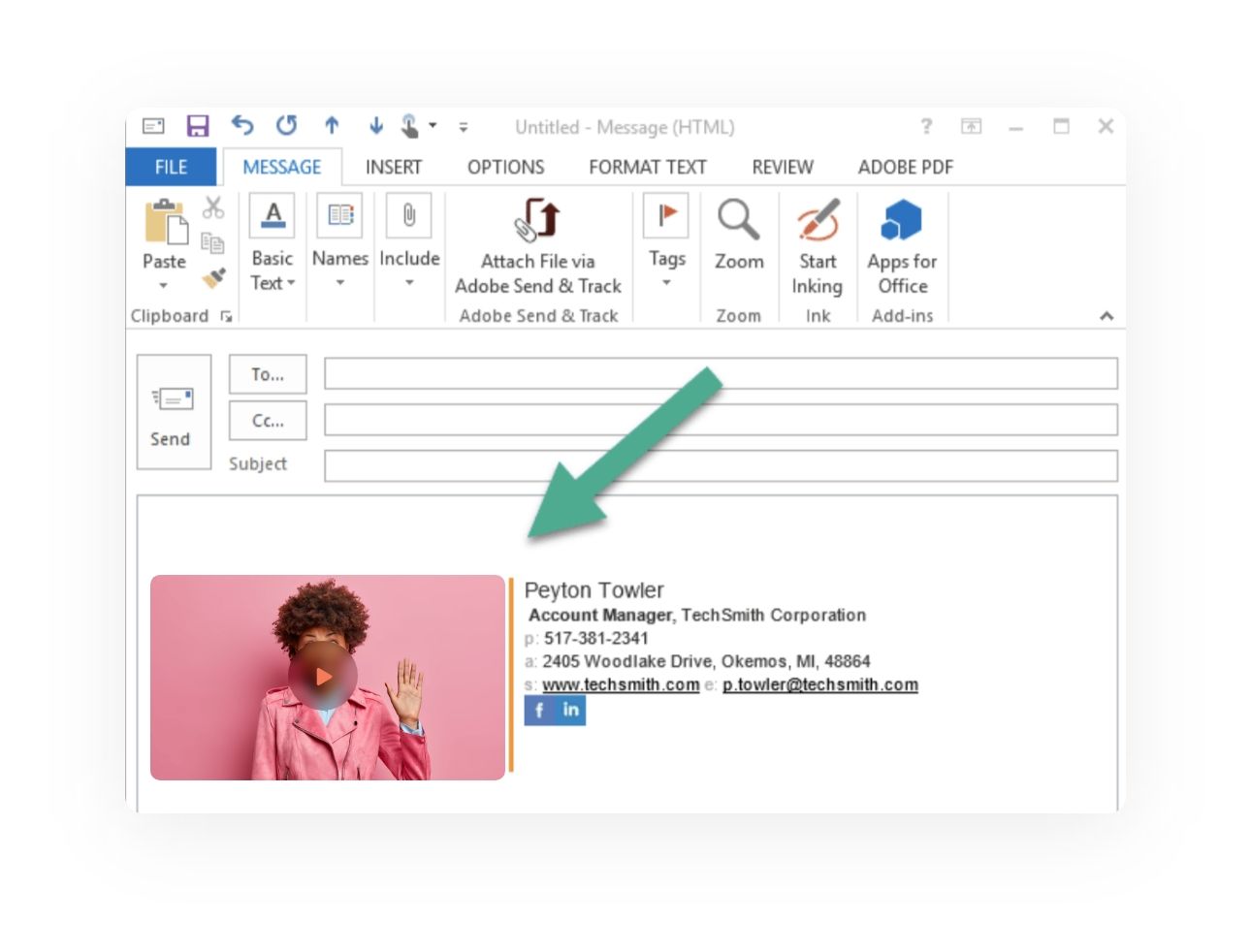
Video email signatures
When True Focus Media tested the effectiveness of using video in email signatures, they found that around 200 people clicked on their social media links, while over 2,000 people clicked on the video — eight times the clickthrough rate.
That being said, there is no good reason all customer-facing employees shouldn’t create short, sweet, to-the-point videos explaining who they are, what their role is, and a few fun facts about themselves. This way, potential buyers will immediately feel more familiar with your people and the company.
How do my sales team embrace videos during this work-from-home situation?
Remote work has grown steadily over the last ten years; therefore sending your prospects a video message is the next best thing to meeting them face-to-face.
That said, keep in mind to be extra aware of the surroundings - messy desks, people talking, and walking around may not be ideal. Choose a quiet spot with enough lighting, so you don’t distract your viewers. If your team takes care of these, then it’s all good.
How do I get over the fear of recording?
If you’re camera-shy, the idea of being on video can be downright terrifying. But fret not! The only way to get over it is by facing your fears and recording videos. It need not be perfect. The point is - keep trying. Running away from it never helps. Also, set aside a little time to determine what your message is. Plan out your main talking point, make some notes and rehearse.
Then take that leap and trust us, you will do great. :)
Get started on Video today!
Ready to get started on your video journey? Well, we’re with you! And how! Get an actionable and powerful video sales playbook with over 50+ videos from the King of Sales - Jeffery Gitomer - all for free.
Click here to join the video bandwagon.


Impactful for reaching prospects quickly and we can make it very personalized!
Tiffany S
Vice President, Operations PeopleShare
Thank you for requesting a demo with Hippo Video.
Our team will soon get in touch with you. Meanwhile, you can watch all the demo videos here.



